- From the home screen, select the Microphone icon.
Note: You can also say "OK Google" on any screen to access voice control. Upon initial access, review the sign-in to get started prompt, then select SIGN IN > follow the prompts.
- SEARCH BY VOICE: Say the desired search term(s) when Speak into the phone is on-screen.
Note: You can use your voice to do things like search, get directions, create reminders, identify a song, send a text message, and call a friend. For example, say "Ok Google, do I need an umbrella tomorrow" to see if there's rain in the weather forecast.
- VOICE COMMAND SETTINGS: From the home screen, select the Google folder then select the Google Go app.
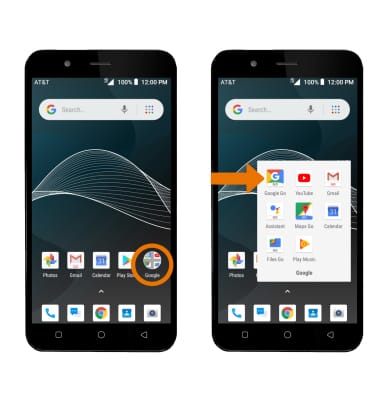
- Select the Menu icon. Adjust settings as desired.
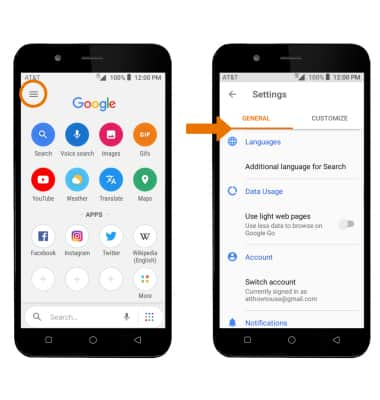
Voice Control
AT&T AXIA (QS5509A)
Voice Control
Use voice commands to control your device and access voice control settings.
