- ACCESS NOTIFICATIONS: Swipe down from the Notification bar. Notifications will be displayed.
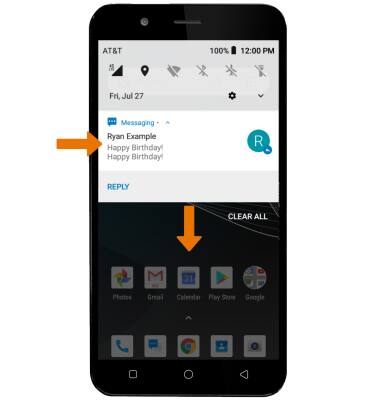
- TURN ON/OFF ALL NOTIFICATIONS ON THE LOCK SCREEN: Swipe down from the Notification bar, then select the Settings icon. Select Apps & notifications.
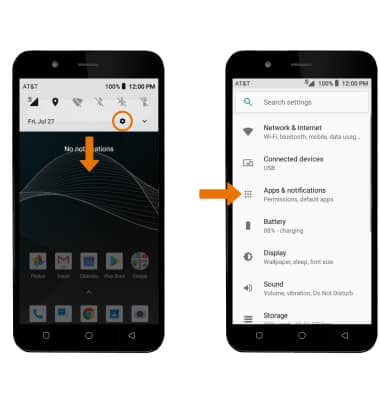
- Scroll to and select Notifications > On the lock screen > desired option.
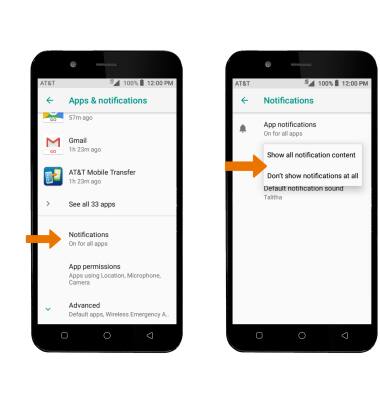
- TURN ON/OFF NOTIFICATIONS PER APP: From the Notifications screen, select App notifications > desired app > edit the Notification settings as desired.
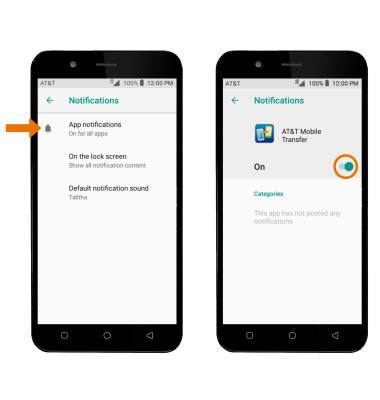
- CHANGE NOTIFICATION SOUND: From the Settings screen, select Sound. Select Advanced.
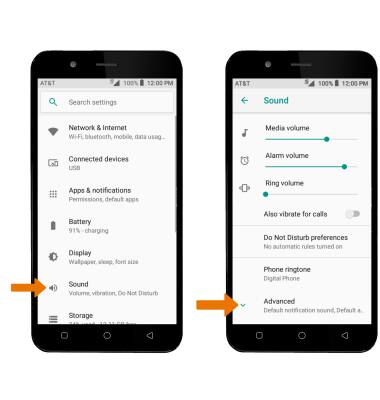
- Select Default notification sound. Select the desired option, then select OK.
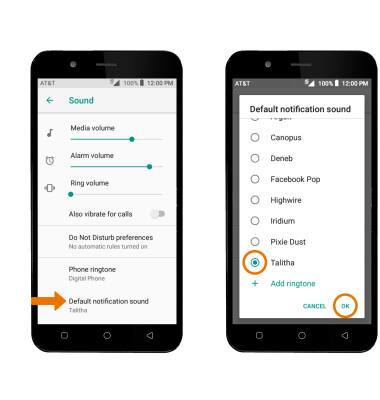
Notifications
AT&T AXIA (QS5509A)
Notifications
How to access and adjust notification settings, turn notifications on or off, adjust app notifications, adjust notification sounds, and turn badges on or off.
INSTRUCTIONS & INFO
