- VIEW AVAILABLE MEMORY: From the home screen, press the OK button. Press the directional buttons to navigate to and highlight the Settings app, then press the OK button.
Note: This device is available with 4GB of internal, usable memory and the option to add a MicroSD card up to 32GB. MicroSD carsd are sold separately.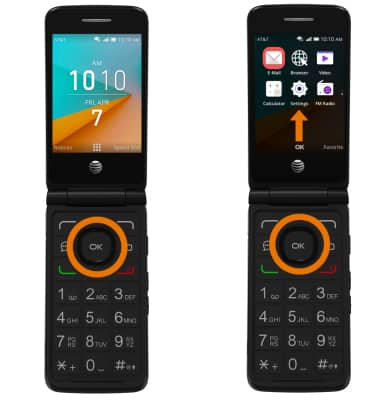
- Press the right or left directional buttons to navigate to the Storage tab, then navigate to and select End User Storage. Your internal and external storage will be displayed.

- FREE UP MEMORY: Delete unwanted pictures, music, or videos to free up more space. From the Apps tray, navigate to and select the Gallery, Music, or Video app > navigate to and select the desired media > press the right option button to select Options > navigate to and select Delete > press the right option button to select Delete to confirm.
Note: For this demonstration, the Gallery app was selected.
Available Memory
AT&T Cingular Flip 2 (4044O)
Available Memory
Check the available device storage and free up space.
INSTRUCTIONS & INFO
