- ACCESS CALENDAR APP: From the home screen, press the OK button. Press the directional buttons to navigate to and highlight Calendar, then press the OK button.

- Press the right option button to select Options, then navigate to and select the desired view.

- CREATE AN EVENT: Press the left option button to select Add Event.

- Edit the desired information, then press the right option button to select Save.

- EDIT AN EVENT: From the Calendar, navigate to and select the desired event > press the right option button to select Options > navigate to and select Edit > Edit the event as desired > press the right option button to select Save.
Note: You will only be allowed to edit events you have created.
- DELETE AN EVENT: From the Calendar, navigate to and select the desired event > press the OK button > press the left option button to select Delete > press the right option button to confirm.
Note: You will be prompted to select Delete again to confirm.
- When there is an upcoming event, the Calendar icon will be displayed in the Notification bar.
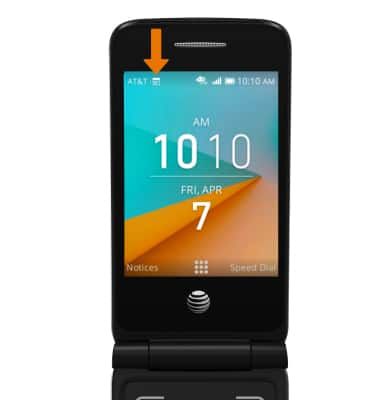
Calendar
AT&T Cingular Flip 2 (4044O)
Calendar
Access the calendar and manage events.
INSTRUCTIONS & INFO
