Dual Window
Which device do you want help with?
Dual Window
Use Dual Window to have two apps open at the same time.
INSTRUCTIONS & INFO
- ACCESS DUAL WINDOW: Select the Recent apps key.

- Select the Dual window icon on the desired app.
Note: Only compatible apps will have the Dual window icon.
- Select the desired app to display in the bottom window. Select the Recent apps key again to change the bottom app.
Note: For this demonstration, the Calendar and Phone apps were used.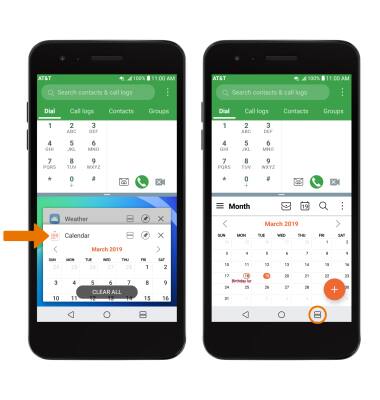
- ADJUST WINDOW SIZE: Select and drag the Divider icon up and down as desired, then release.
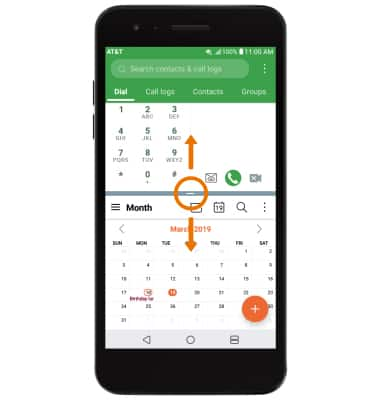
- CLOSE A WINDOW: Select and drag the Divider icon over the desired window, to the top or bottom of the screen.
