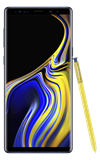- SWITCH BETWEEN CAMERAS: From the home screen, select the Camera app then select the Change camera icon to take a selfie.
Note: Alternately, you can access the camera from the lockscreen by selecting and dragging the Camera icon up. The Samsung Galaxy Note9 has a 12MP dual rear-facing camera and a 8MP front-facing camera. Swiping up or down will also flip the camera.
- FOCUS THE CAMERA: Touch the desired area of the photo you wish to focus on. A circle will appear when the area is selected.

- ZOOM IN/OUT: Move two fingers apart towards the edge of the screen to zoom in. Pinch two fingers together towards the middle of the screen to zoom out.

- TAKE A PHOTO: Select the Capture icon.
Note: Alternately, you can take a picture by pressing one of the Volume buttons.
Take a Picture
Samsung Galaxy Note9 (N960U)
Take a Picture
Take a picture, switch between front and rear camera, focus, and zoom.

0:00
INSTRUCTIONS & INFO
For technical details about your camera, see the Specifications tutorial.