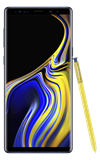- ACCESS CAMERA SETTINGS: From the home screen, select the Camera app then select the Settings icon.

- CHANGE PICTURE SIZE: Select Rear picture size to change the rear camera. Select Front picture size to change the front camera.
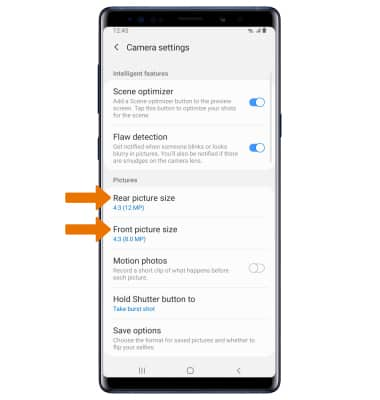
- SET A TIMER: From the Camera app, select the Timer icon then select the desired time.

- TURN ON/OFF FLASH: Select the Flash icon, then select the desired flash option.

Camera & Video Settings
Samsung Galaxy Note9 (N960U)
Camera & Video Settings
Manage camera and video settings including picture size, timer, voice control, and flash.
INSTRUCTIONS & INFO