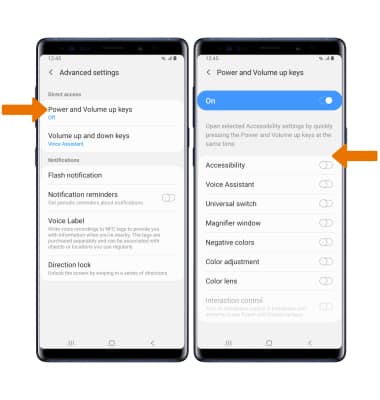Accessibility
Which device do you want help with?
Accessibility
How to enable vision, hearing and dexterity support, use text-to-speech and other modes that may make it easier to use your device.
For more information about accessibility features and TTY compatibility, visit AT&T Accessibility.
Accessibility Features
• Swipe down from the Notification bar, then select the Settings icon. Scroll to and select Accessibility.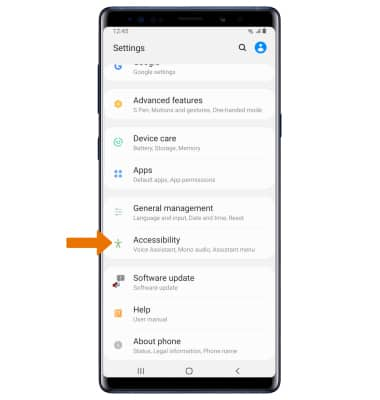
• TURN ON VOICE ASSISTANT: Select Screen reader then select the Voice Assistant switch.
Note: You will see prompts, select Allow then OK. To disable double-tap the Voice Assistant switch.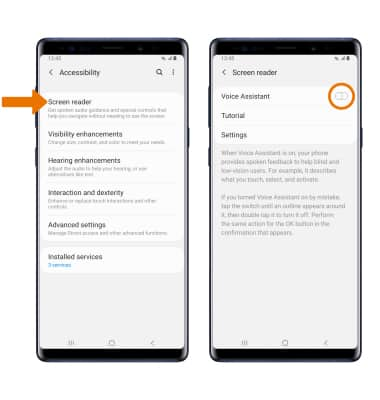
• FLASH NOTIFICATIONS: Select Advanced settings > Flash notification > Select the desired switch.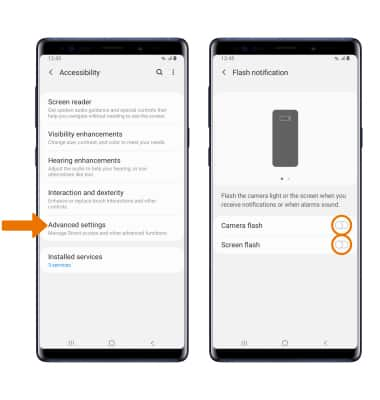
• ACCESSIBILITY SHORTCUT: From the Advanced settings, Select Power and Volume up keys then select the desired Accessbility feature switches.