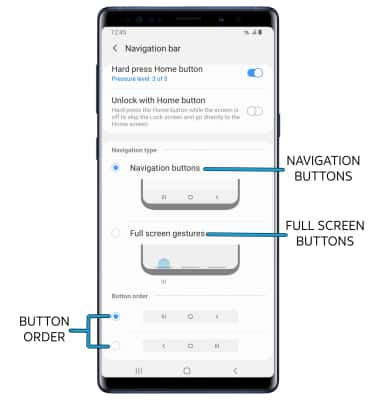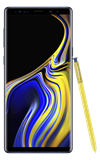Basic Gestures
• QUICK SETTINGS & NOTIFICATIONS
Note: You can access Expanded Quick Settings by swiping down twice from the Notification bar.
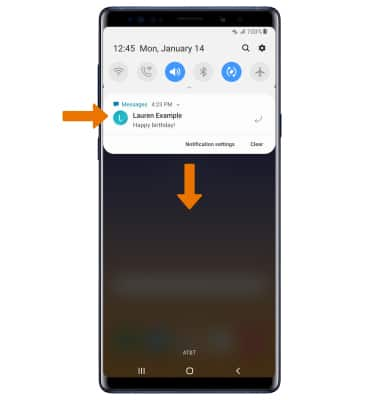
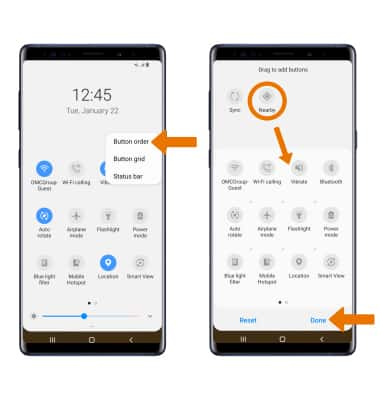
• ACCESS THE APPS TRAY: Swipe up or down from the center of the home screen.
Advanced Gestures
1. ACCESS: Swipe down from the Notification bar, then select the Settings icon.
2. Scroll to and select Advanced features. Select Motions and gestures.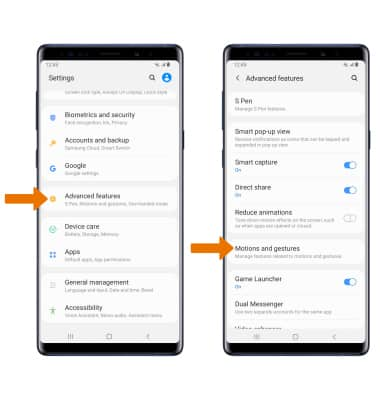
3. ENABLE/DISABLE GESTURES: Select the switches to turn on or off the desired advanced features.
Note: To learn more about a feature, select the desired feature.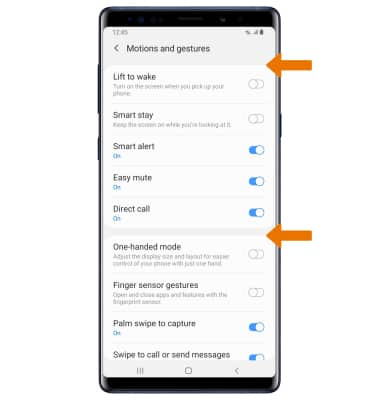
• ACCESS NAVIGATION BAR SETTINGS: To change how you interact with the Navigation bar, swipe down from the Notification bar, then select the Settings icon.
• Select Display. Scroll to and select Navigation bar.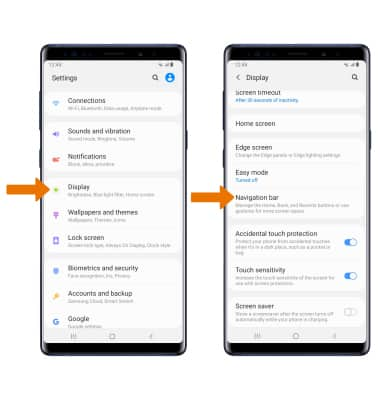
• EDIT NAVIGATION BAR: From the Navigation bar screen, select the desired options.