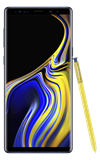Enable or Disable Edge Screen
1. Swipe down from the Notification bar, then select the Settings icon. Select Display.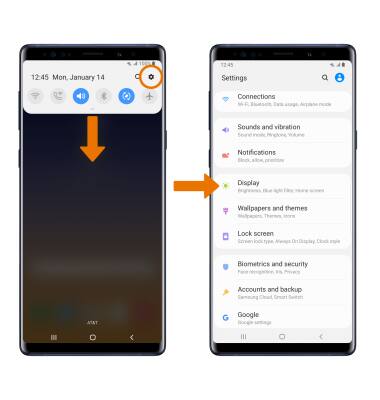
2. Scroll to and select Edge screen, then select the Edge panels switch to turn Edge Panels on or off.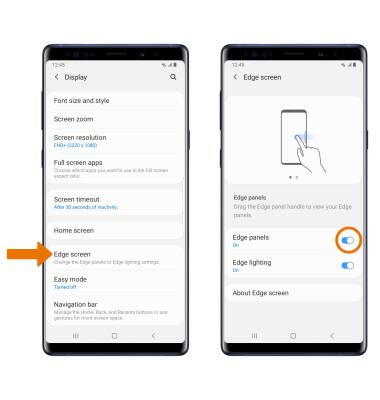
Use & Customize Edge Screen
• ACCESS THE EDGE SCREEN: Select and drag the Edge panel handle to the left.
• USE THE EDGE SCREEN/ACCESS SETTINGS:
° Swipe left or right to access different Edge panels.
° Select the Settings icon to access Edge Panel settings.
• EDGE PANEL SETTINGS: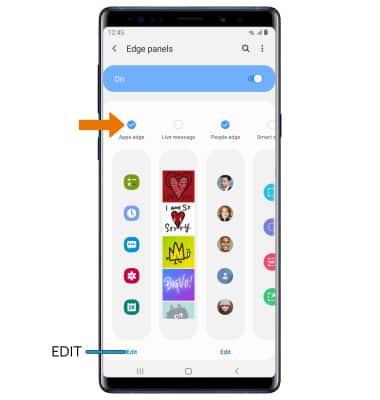
° To add or remove a panel to the edge screen, select the circle above the desired panel.
° Some panels can be edited to suit your needs. To edit the appearance of a particular panel, select Edit below the desired panel.
• EDIT EDGE PANEL HANDLE APPEARANCE: From the Edge panels setting screen, select the Menu icon ![]() .
.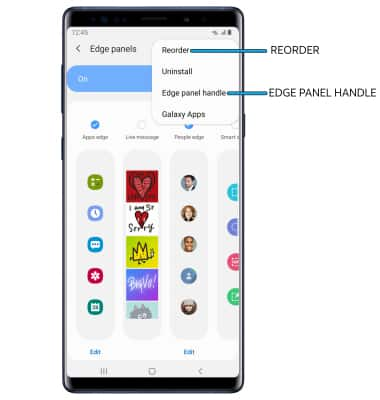
° To change the order of your Edge panels, select Reorder.
° To change the location and appearance of the Edge panel, select Edge panel handle.