Set Up Voicemail
Which device do you want help with?
Set Up Voicemail
Set up voicemail.
INSTRUCTIONS & INFO
- From the home screen, swipe up to access the Apps tray then scroll to and select the Visual Voicemail app.
Note: Alternately, you can set up voicemail by selecting the Phone icon, then selecting and holding the 1 key. If prompted, enter your voicemail password, then follow the prompts to set up your voicemail. If you have forgotten your existing voicemail password, you will not be able to access voicemail until you reset your voicemail password.
- Select NEXT.
Note: Select ALLOW to allow permissions.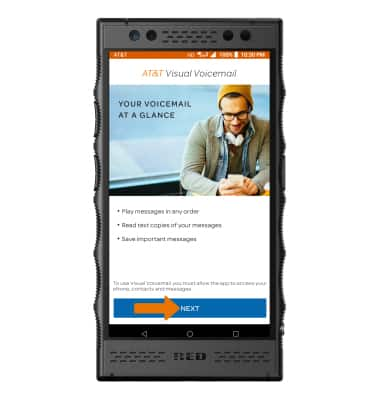
- Select ACTIVATE VISUAL VOICEMAIL.

- Enter the password > enter the password again to confirm > select CONTINUE.

- Select the desired greeting, then select FINISH SETUP.

- Voicemail is now set up.
Note: View Access voicemail messages for tips to manage your voicemail. Go to Troubleshoot Voicemail for solutions to common voicemail problems.