Calendar
Which device do you want help with?
Calendar
This article describes how to create, edit, or delete a calendar event.
INSTRUCTIONS & INFO
- From the home screen, tap the Calendar icon.

- To change the calendar view, tap the Menu icon, then tap the desired view.
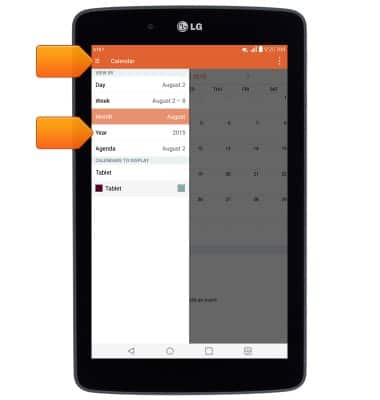
- To create an event, navigate to the desired date, then tap the Add event icon.

- Enter the desired event name and location. Tap the FROM and TO fields to enter the start and end time.

- Scroll to the desired time, then tap OK.

- Add any additional details, then tap Save.

- To edit an event, touch and hold the desired event, then tap Edit.

- To delete an event, touch and hold the desired event, then tap Delete.
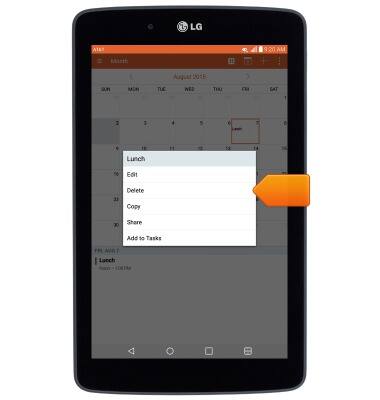
- Tap Yes.

- When an event is upcoming, the Calendar icon will display in the Notifications bar.
