- To block a number, from the home screen select the Messages app.

- Select the desired message thread.

- Select the gray contact area at the top of the screen to get the drop down options, then select the Info icon.

- Select the Displayed contact or phone number you want to block.
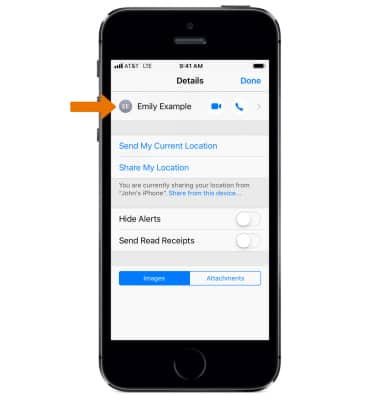
- Scroll to and select Block this Caller.
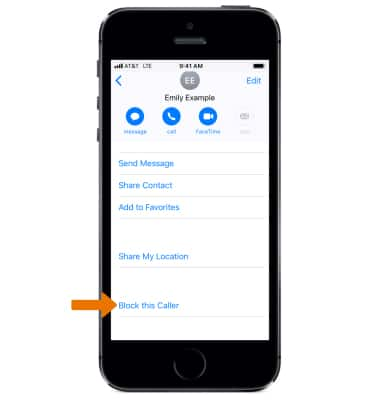
- Select Block Contact.
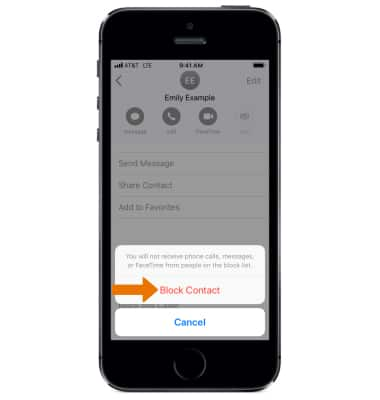
- To unblock, select Unblock this Caller.
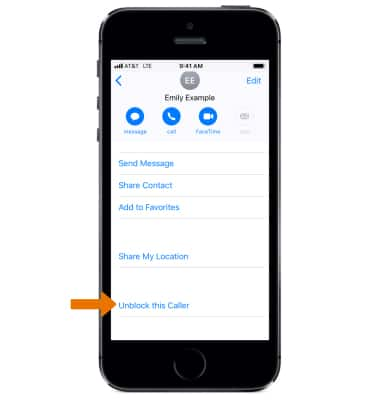
- To view blocked contacts and phone numbers, from the home screen select the Settings app > scroll to and select Messages > scroll to and select Blocked. Blocked numbers will be displayed.
Note: Alternately, you can access blocked numbers and contacts by selecting the Settings app > scroll to and select Phone > Call Blocking & Identification or Settings > FaceTime > Blocked. Learn more from Apple support article: Block calls and block or filter messages on your iPhone.
- To add new blocked numbers, from the Blocked screen select Add New. To unblock a number, from the Blocked screen select Edit > Delete icon > Unblock. When finished, select Done.

Block Messages
Apple iPhone 5s
Block Messages
Block messages from your device.
INSTRUCTIONS & INFO
