- To turn off iPhone, press and hold the Sleep/Wake button until the slider appears then select and drag the Power icon to the right.
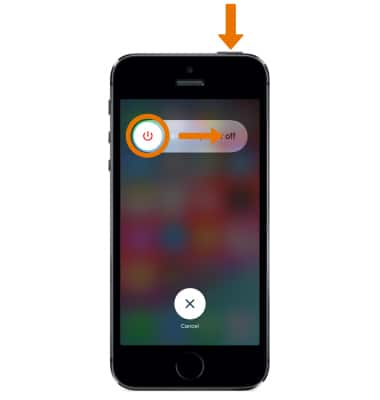
- To turn iPhone on, press and hold the Sleep/Wake button until the Apple logo appears.
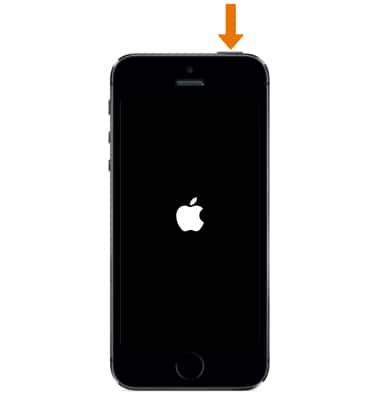
- To unlock iPhone, press either the Sleep/Wake or Home button, then press the Home button again. To lock iPhone, press the Sleep/Wake button.
Note: iPhone locks automatically if you don't touch the screen for a minute or so. To adjust the timing, from the home screen select the Settings app > scroll to and select Display & Brightness > select Auto-Lock > desired time. To set a passcode lock, from the home screen select the Settings app > scroll to and select Touch ID & Password.
- If your device stops responding, you can reset it by pressing and holding both the Sleep/Wake and Home buttons for at least ten seconds, until the Apple logo appears.
Note: If your device remains unresponsive or does not turn on, click here to learn what to do.
Power Device On or Off
Apple iPhone 5s
Power Device On or Off
Turn your device on and off, and perform a soft reset.
INSTRUCTIONS & INFO
