- From the home screen, select the Settings app.

- Scroll to and select Safari.

- Edit Safari settings as desired.
Note: You can choose your search engine and configure search results, provide AutoFill information, choose which favorites are displayed when you search, have links open in a new page or in the background, block pop-ups, tighten privacy and security, clear your history and website data, configure advanced settings and more. Learn more from Apple support article: Safari web settings on your iPhone.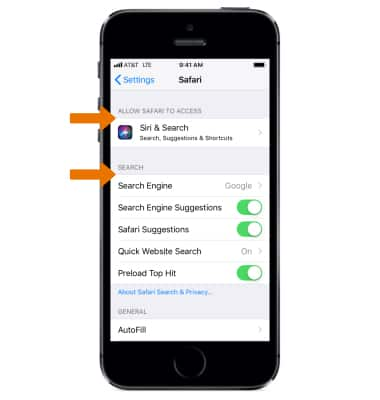
Browser Options
Apple iPhone 5s
Browser Options
Access browser settings to clear history, set homepage, adjust text size, manage pop-up, change the default browser, and restore default settings.
INSTRUCTIONS & INFO
