- To view your device storage, from the home screen select the Settings app.

- Scroll to and select General.

- Select iPhone Storage.
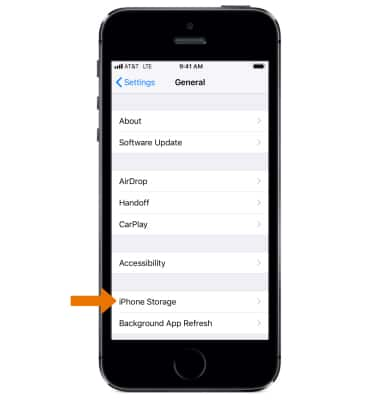
- Used storage will be displayed. For more detailed storage usage by app, scroll to and select the desired App.
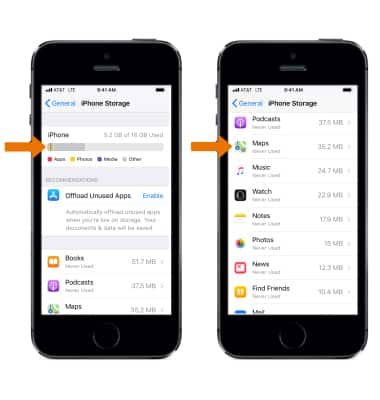
- Depending on the app, you might be able to delete some of its content, or delete the app and all of its content. Select Offload App to delete the app but keep its documents and data. Select Delete App to delete the app and all related data.
Note: Learn more from Apple support articles: See how much storage you've used on your iPhone and Delete music, movies, podcasts, and other content from your iPhone.
Available Memory
Apple iPhone SE (1st Gen)
Available Memory
Check the available device storage.
INSTRUCTIONS & INFO
