Voice Control
Which device do you want help with?
Voice Control
Use voice commands to control your device and access voice control settings.
INSTRUCTIONS & INFO
- To access voice control, from the home screen, select the Apps icon.

- Select S Voice.

- Review permissions and if you agree, select ALLOW.
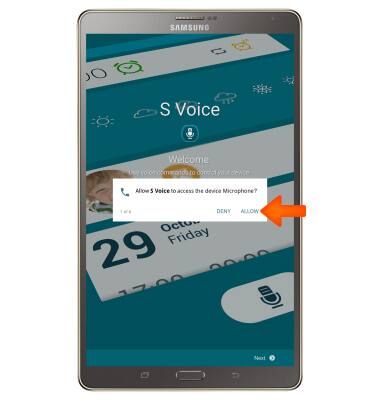
- Select Next.

- Select the checkbox next to I agree, then select Next.
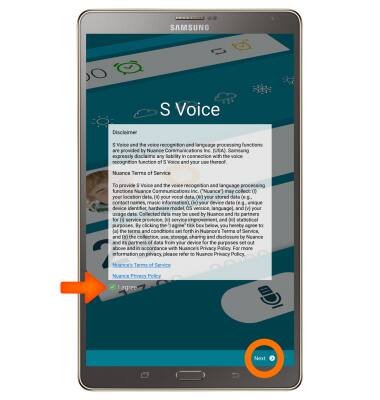
- Select START S VOICE.
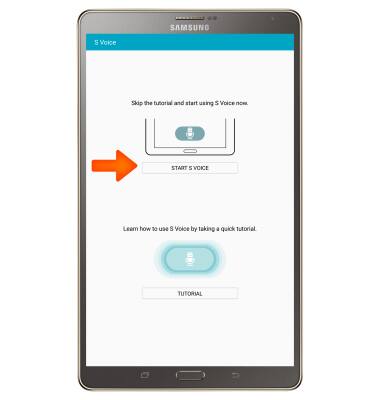
- S Voice is now ready for use. There is a sample list of commands you may use. To begin, select the Mic icon.

- To adjust S Voice settings, select the Menu icon.
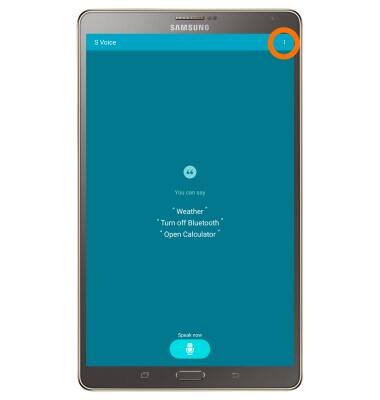
- Select Settings.
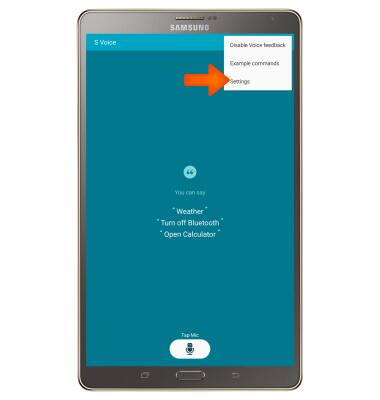
- Make Desired changes to your S Voice settings.
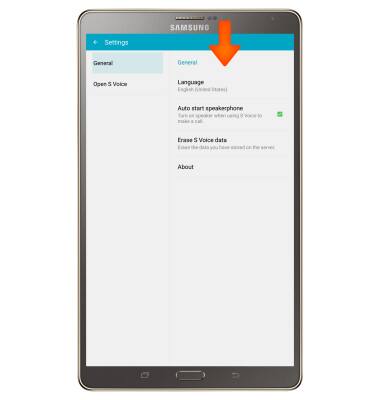
- You must set up a wake-up command that automatically activates voice control when spoken aloud, from the S Voice settings menu, select Open S Voice.

- Select Voice wake-up.
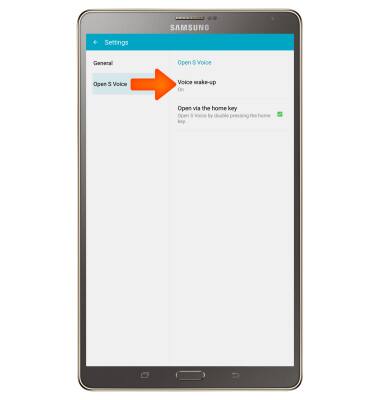
- Select Set wake-up command.

- Select the Mic icon then say a 3-5 syllable command aloud four times in a row.
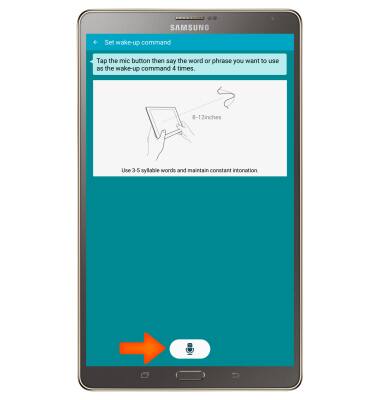
- Once your command is accepted, you may use your wake up your device with your phrase at any time.
