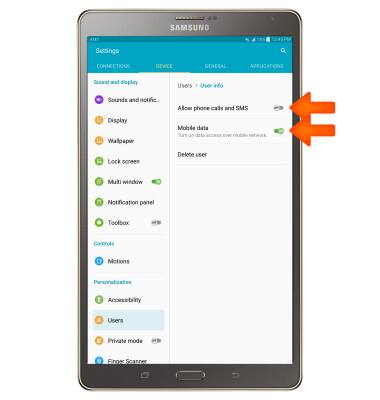User Accounts
Which device do you want help with?
User Accounts
Create and manage separate user accounts for your device.
INSTRUCTIONS & INFO
- To create a new user, swipe down from the Notification bar, and then select the Users icon.

- Select SETTINGS.

- Select Add user or profile.
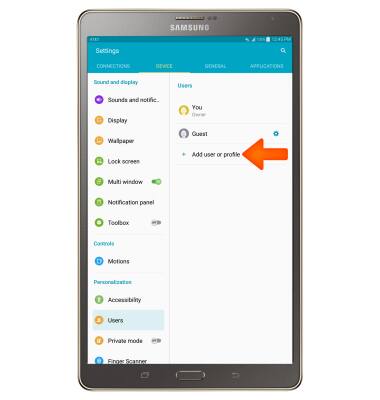
- Review the Add user prompt then select OK.

- To set up the new user, select SET UP NOW.
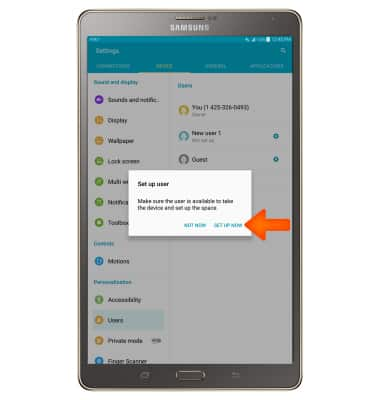
- Follow the Prompts to setup and personalize your user profile.

- To switch users, from the user menu, select the Desired user.

- To delete a user, from the user menu, select SETTINGS.

- Select the Settings icon next to the user you wish to delete.
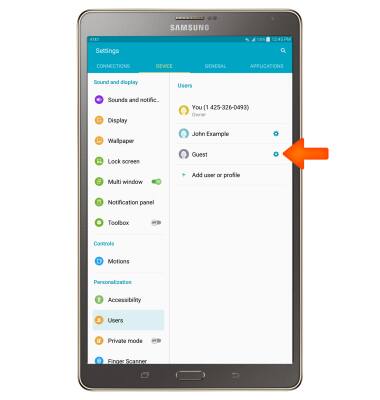
- Select Delete user.
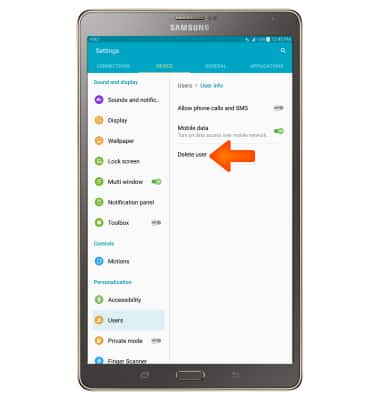
- Select DELETE.

- To add user restrictions to an account select the Settings icon next to the desired account. Adjust settings as desired.

- Adjust settings as desired.