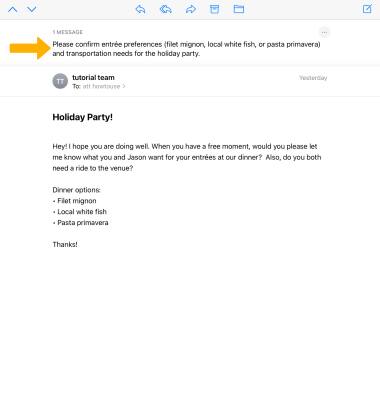Summarize
Which device do you want help with?
Summarize
Apple Intelligence generates summaries of your call transcripts, voice notes & emails, so you can get to the most important information at a glance.
INSTRUCTIONS & INFO
In this tutorial, you will learn how to:
• Summarize transcripts from calls or notes
• Summarize emails
Summarize transcripts from calls or notes
RECORD CALLS: Calls can be recorded and automatically transcribed from the ![]() Phone app.
Phone app.
- Select the
 Record call icon during an active call.
Record call icon during an active call. - Recordings will be saved in the Notes app.
SUMMARIZE CALL RECORDINGS:
- From the
 Notes app, select the
Notes app, select the  Sidebar icon, then select the desired recording.
Sidebar icon, then select the desired recording.
Note: To access the recordings folder, select Folders then select Call Recordings.
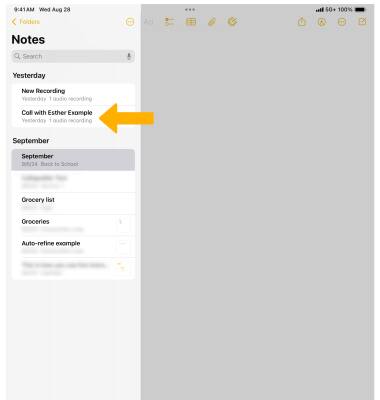
- Select the recording.
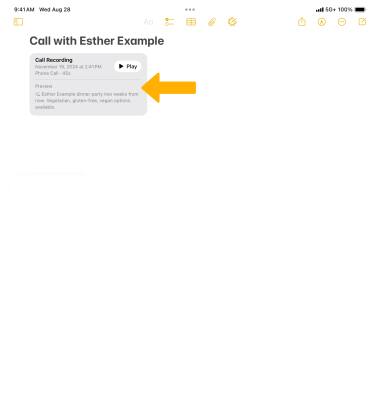
- Select Summary. The summary will be displayed.

RECORD VOICE NOTES:
- From the
 Notes app, select the
Notes app, select the  Create Note icon.
Create Note icon. - Select the Attachment icon, then select Record Audio.
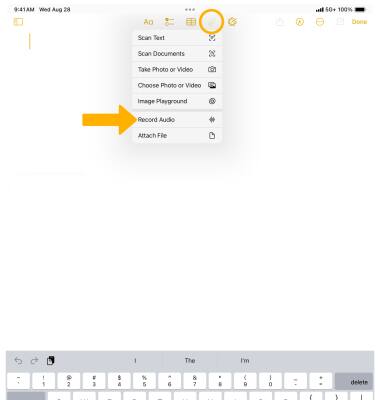
- Select the Record icon to record audio as desired.
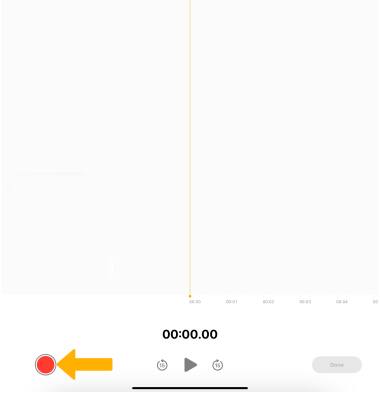
- When finished, select the Pause icon then select Done. Recordings will automatically be saved in the Notes app.
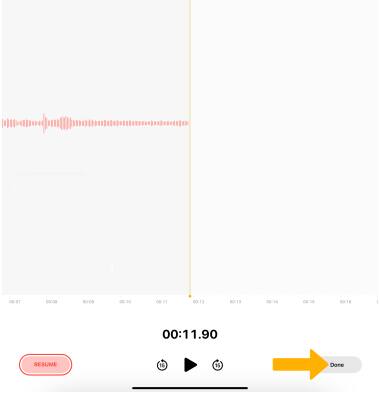
SUMMARIZE VOICE NOTES:
- From the
 Notes app, select the
Notes app, select the  Sidebar icon then navigate to and select the desired voice note.
Sidebar icon then navigate to and select the desired voice note.
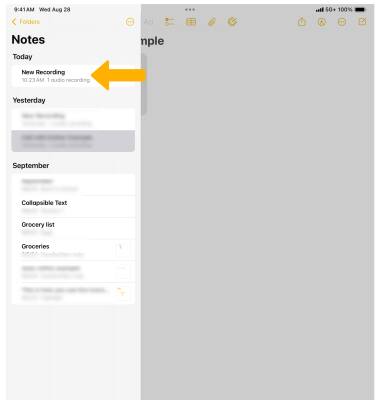
- Select the desired recording.

- Select Summary. The summary will be displayed.
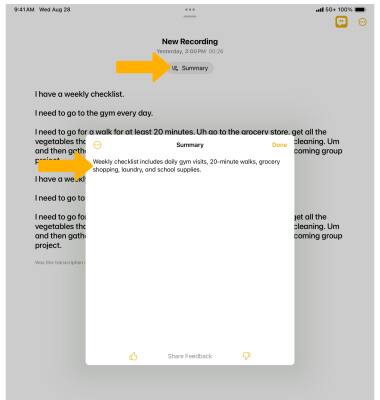
Summarize emails
1. From the ![]() Mail app, select the
Mail app, select the ![]() Sidebar icon then navigate to and select the desired email.
Sidebar icon then navigate to and select the desired email.
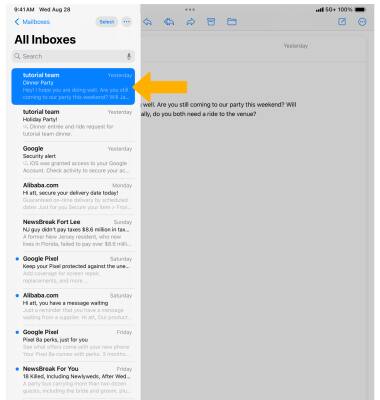
2. For longer emails, Summarize will automatically appear at the top of the screen. If Summarize does not appear at the top of the screen, swipe down, then select Summarize.
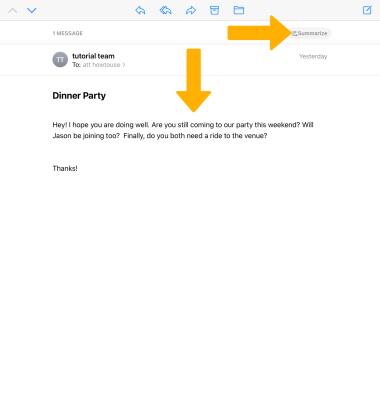
3. The summary will be displayed.