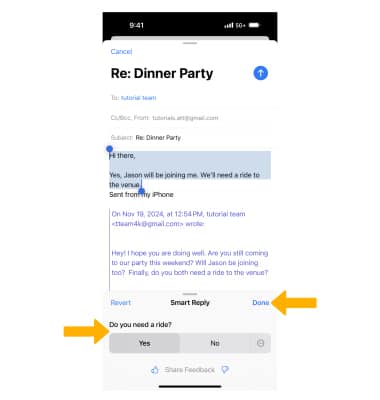Writing Tools
Proofread, rewrite, and generate replies using Apple Intelligence.
Apple Intelligence powers new Writing Tools, which help you find just the right words virtually everywhere you write. With enhanced language capabilities, you can summarize an entire lecture in seconds, get the short version of a long group thread, and minimize unnecessary distractions with prioritized notifications. Writing Tools are available in iOS 18.1 or later. Learn more about Apple Intelligence.
For information about using ChatGPT with Writing Tools, visit our ChatGPT with Apple Intelligence article.
In this tutorial, you will learn how to:
• Proofread
• Rewrite
• Use Smart Reply
Proofread
1. Apple Intelligence can proofread all of your text from wherever you are typing. Select and hold the desired text field, then swipe to and select Writing Tools. Select Proofread.
Note: For information about using ChatGPT with Writing Tools, visit our ChatGPT with Apple Intelligence article.
2. Select the up or down arrow to review the changes, then select Done.
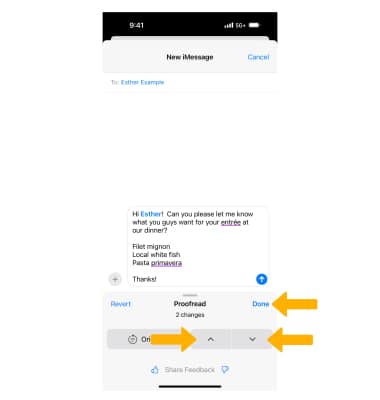
Rewrite
1. Select and hold the desired text field, then swipe to and select Writing Tools.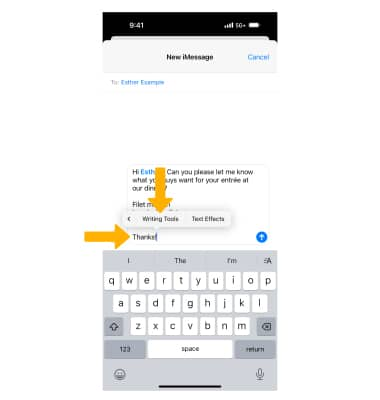
2. Select Rewrite. You can also choose to rewrite with a different tone. Select Friendly, Professional or Concise.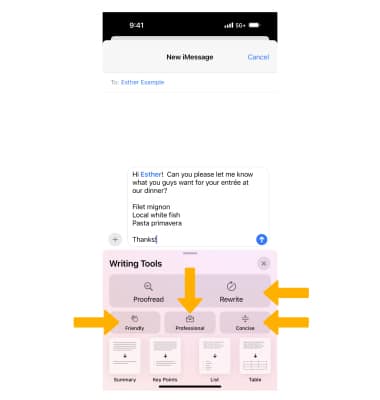
3. Review the changes. Select Retry to view another version. When finished, select Done.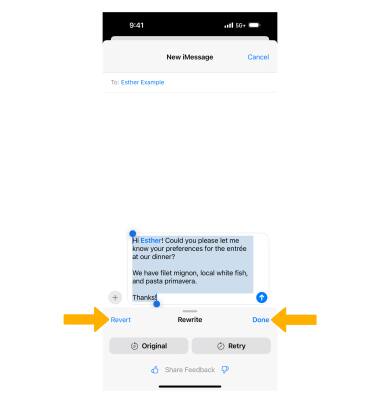
Smart Reply
1. Apple Intelligence can scan your emails for questions and help generate a smart reply. From the desired email, select ![]() Reply. A Smart Reply will automatically appear, select the desired option.
Reply. A Smart Reply will automatically appear, select the desired option.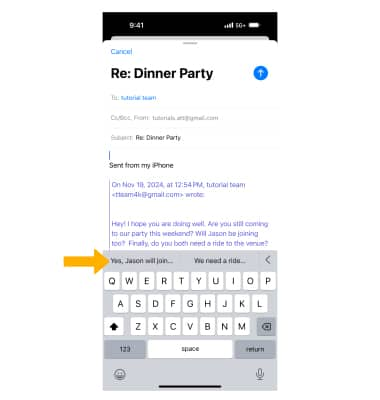
2. If there are multiple questions, Smart Reply will offer additional answers. Select the desired option. When finished, select Done.