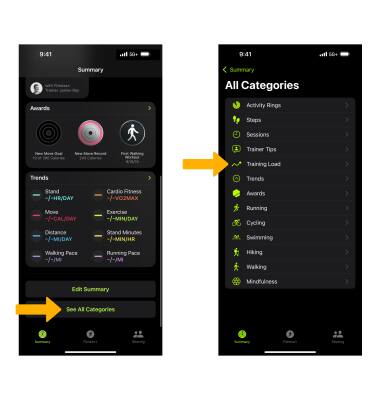Training Load
Training load helps you see how the intensity of your workouts may impact your body over time.
Training load compares the intensity and duration of your workouts over the last seven days to what you’ve done over the previous 28 days. It then classifies your current training load on a scale from well below to well above — to help you understand the relative strain on your body and decide if it’s sustainable.
In this tutorial, you will learn how to:
Access Training Load
1. From the clock screen, press the Digital Crown/Home button then select the  Activity app.
Activity app.
Note: Upon first access, you will be prompted to enter personal information to continue. The Activity app will automatically detect movement, exercise, standing time, steps, distance, and flights climbed when wearing the watch. To view this information, swipe up to desired activity timeline. For more information, please visit Use the Activity app on your Apple Watch.
2. Select the Training Load icon.

3. Your Training Load will be displayed.
Note: After completing most cardio-focused workouts in the  Workout app, you’ll be able to review an effort metric in the summary indicating how hard you exercised. Your pace, elevation, heart rate, and personal data like age, height, and weight are factored into each rating.
Workout app, you’ll be able to review an effort metric in the summary indicating how hard you exercised. Your pace, elevation, heart rate, and personal data like age, height, and weight are factored into each rating.

Access Training Load from your connected iPhone
1. From your paired iPhone, navigate to and select the  Fitness app.
Fitness app.
2. Scroll to and select See All Categories, then select Training Load.