In this tutorial, you will learn how to:
• Enable screenshots
• Take a screenshot
Enable screenshots
1. From the clock screen, press the Digital Crown/Home button then select the ![]() Settings app.
Settings app.
2. Scroll to and select General > Screenshots > select the ![]() Enable Screenshots switch.
Enable Screenshots switch.
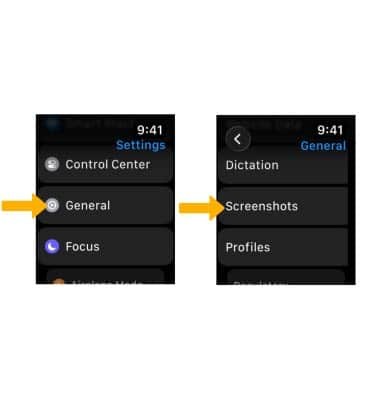
Take a screenshot
Press the Digital Crown/Home and Side buttons simultaneously. The screen will flash when you take a screenshot.
Note: To access screenshots, from your connected iPhone, select the ![]() Photos app.
Photos app.
