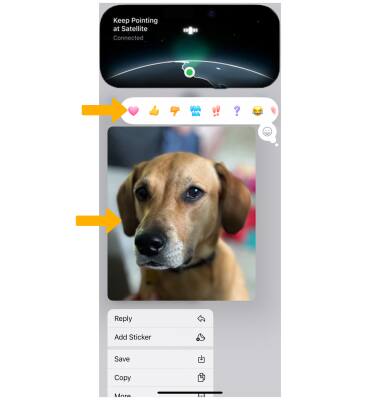In this tutorial, you will learn how to:
• Tips for connecting to a satellite
• Send message via satellite
Tips for connecting to a satellite
• Hold your phone naturally in your hand. You don't need to raise your arm or hold your phone up, but don't put it in a pocket or backpack.
• Make sure that you're outside with a clear view of the sky and the horizon.
• Be aware that trees with light foliage might slow down the connection, and dense foliage might block it. Hills or mountains, canyons, and tall structures can also block the connection.
• In case you need to turn left or right or move to avoid a blocked signal, your iPhone provides guidance—just follow the onscreen instructions.
• The satellite connection can be maintained even if your phone screen is locked.
Send a Message via Satellite
1. When you do not have service or a cellular connection, you can quickly & easily connect to a satellite to send a message to friends & family. If you do not have service or a cellular connection and you open the Messages app, you will be prompted to connect to a satellite. Follow the tips to connect to satellite above. When you have a connection to a satellite, you can use the  Messages app as you normally would. Enter the desired text message, then select the Send icon.
Messages app as you normally would. Enter the desired text message, then select the Send icon.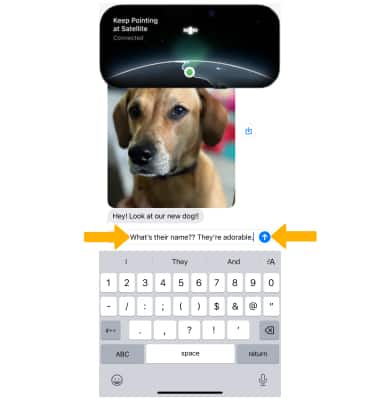
2. Messages with Satellite also supports TapBacks. Select and hold the desired message, then select the desired TapBack.