Apple Pay & Wallet
Which device do you want help with?
Apple Pay & Wallet
Apple Wallet is where you securely keep your credit and debit cards, state ID, event tickets, keys, and more. And it all works with iPhone or Apple Watch.
INSTRUCTIONS & INFO
Make purchases instantly and securely from your wrist. For more information, visit Apple Pay. Apple Pay is not available in all markets. For a list of Apple Pay countries and regions, visit here. In order to use Apple Wallet on your Watch, you must have Passcode enabled. To set up a passcode, view the Secure My Device tutorial.
In this tutorial, you will learn how to:
• Add a Card
• Use Apple Pay
Add a Card
1. From the Clock screen, press the Digital Crown/Home button. Select the ![]() Wallet app.
Wallet app.
2. Select Add Card, then select the desired option. Follow the prompts to add your desired card to Apple Wallet.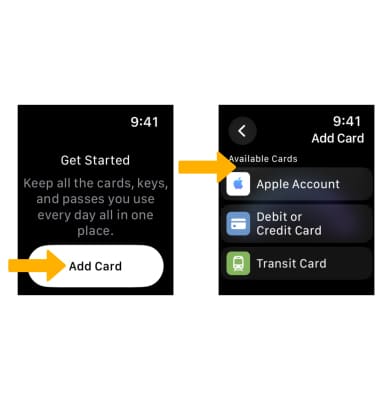
Use Apple Pay
1. Quickly open the Wallet app by double-pressing the Side button.
Note: You can use Apple Pay anywhere you see the  Tap to Pay icon or
Tap to Pay icon or  Apple Pay icon.
Apple Pay icon.

2. Hold your Watch up to the contactless payment terminal.