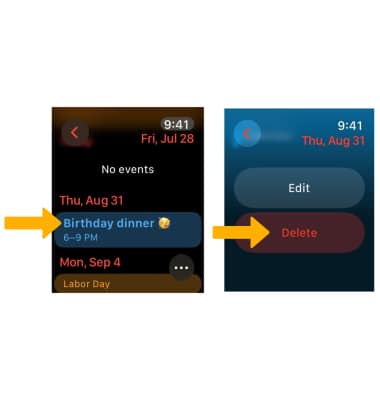Calendar
Learn how to access the calendar on your device and learn how to manage events.
In this tutorial, you will learn how to:
• Access Calendar
• Change the view mode
• Create an event
• View event information
• Delete an event
Access Calendar
From the Clock screen, press the Digital Crown/Home button. Select the ![]() Calendar app.
Calendar app.
Note: You can only create and edit calendar events from your paired iPhone.
Change the view mode
From the Calendar app, select the ![]() Menu icon, then select the desired calendar view option.
Menu icon, then select the desired calendar view option. 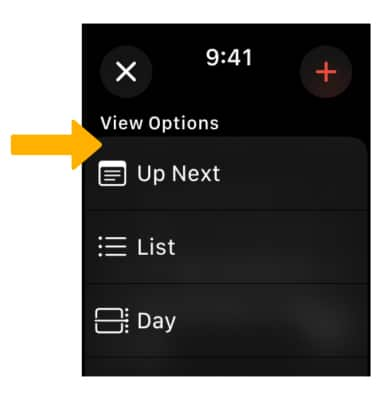
Create an event
1. From the Calendar app, select the ![]() Menu icon, then select the
Menu icon, then select the ![]() Add icon.
Add icon.
2. Enter the desired information, then select the Checkmark icon.
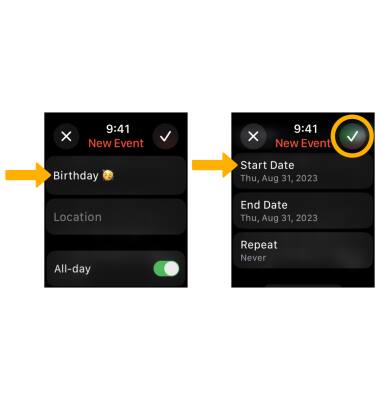
View event information
From the Calendar, select the desired date, then select the desired event.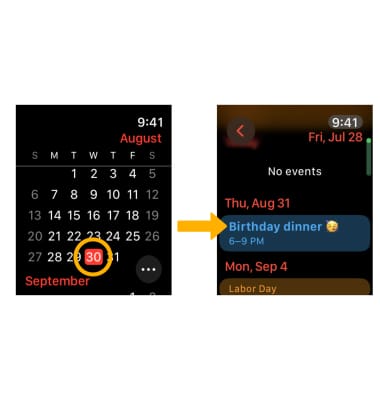
Delete an event
From the Calendar screen, select the desired event, then scroll to and select Delete.
Note: You will be prompted to select Delete again to confirm.