Reminders
Keep track of all the things you need to know like due dates and locations.
In this tutorial, you will learn how to:
• Set a reminder
• Access reminders
• View, edit and delete reminders
• Dismiss a reminder
Set a reminder
Press and hold the Side button to launch the Google Assistant. Say the desired reminder into the watch.
Note: The reminder will be saved in the Calendar app on your paired device.

Access reminders
To view reminders, from the paired device, navigate to and select the  Calendar app. Reminders will be displayed.
Calendar app. Reminders will be displayed.
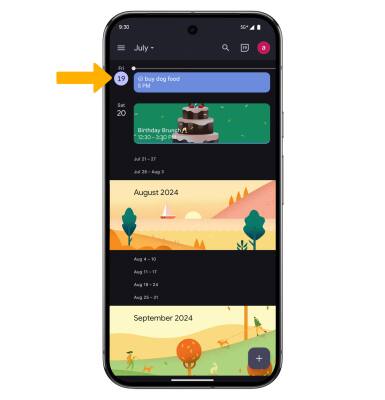
View, edit and delete reminders
VIEW: From the Calendar app, select the desired reminder to view the reminder.
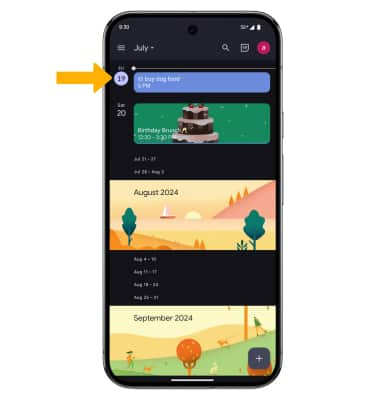
EDIT: From the desired reminder, select ![]() Edit icon then edit the reminder as desired. When finished, select Save to save changes.
Edit icon then edit the reminder as desired. When finished, select Save to save changes.

DELETE: From the desired reminder, select the  Menu icon then select Delete.
Menu icon then select Delete.
Note: Select Delete again to confirm.
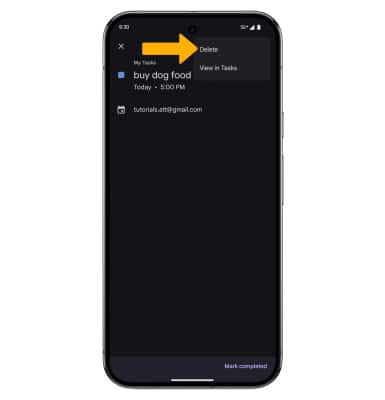
Dismiss a reminder
At the time of the reminder, you will receive a notification. Select Complete to dismiss.
