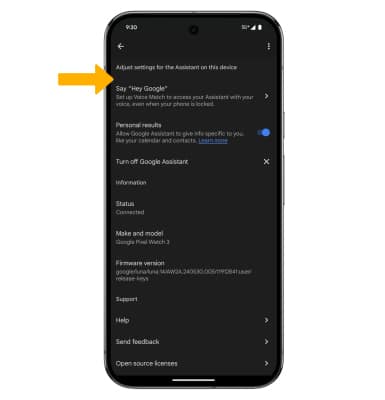Google Assistant
Which device do you want help with?
Google Assistant
Use Google Assistant to control your device and access voice control settings using voice commands.
INSTRUCTIONS & INFO
In this tutorial, you will learn how to:
• Set up Google Assistant
• Use Google Assistant
• Access Google Assistant settings
Set up Google Assistant
1. Press the Watch Crown to access the Apps tray, then scroll to and select the Assistant app. Select Get started.

2. Select Continue on your phone. On your paired device, select Set up.
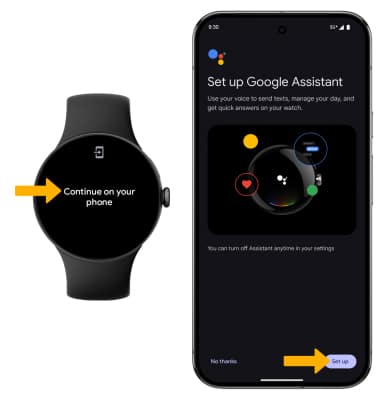
Use Google Assistant
Press and hold the Side button. Say the desired search term(s) when "Hi, how can I help?" is on-screen.

Access Google Assistant settings
1. From the paired device, navigate to and select the  Google Watch app > select Google > select Assistant.
Google Watch app > select Google > select Assistant.
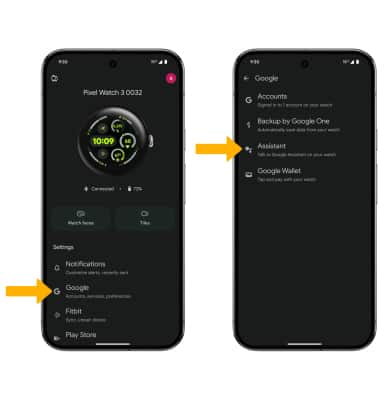
2. Edit settings as desired.