Google Sign-In
Add your Google account to sync Gmail, Chrome, YouTube, Google Maps, and more.
Registering a Google account allows you to download and purchase content in the Google Play Store, access email through the Gmail application, receive personalized Google Search results, and have your account automatically logged in for all other Google-based services on your device.
1. Press the Watch Crown to access the Apps tray, then scroll to and select the ![]() Settings app.
Settings app.
2. Scroll to and select Google, then select Accounts.
3. Select Add Google Account.
4. To continue signing into your Google account, from your paired device, select the desired account. Select Continue as.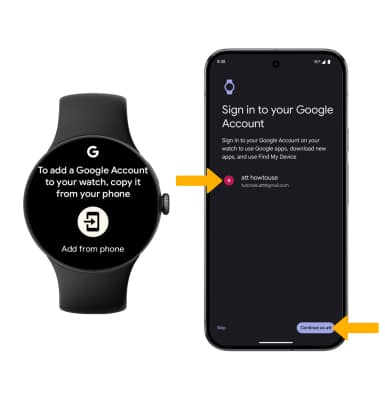
5. Enter the password, then select Next. Your Google account is now added to your Watch.