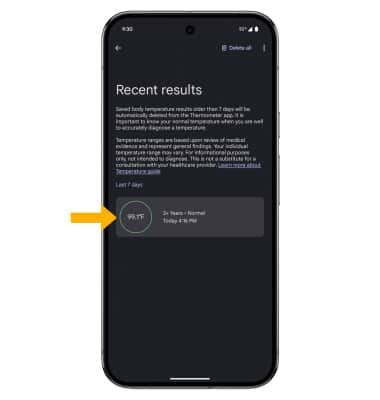In this tutorial, you will learn how to:
• Measure object temperature
• Measure body temperature
Adjust Measure object temperature
1. Swipe up from the home screen to access the app tray. Scroll to and select the  Thermometer app.
Thermometer app.
 Thermometer app.
Thermometer app.2. Review the Allow access to sensor prompt. Select Allow. Review the Allow access to camera sensor prompt, then select Allow.
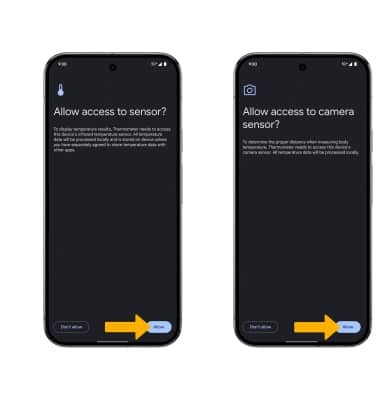
3. Select Object temperature. Review the Object temperature prompt, then select Continue.
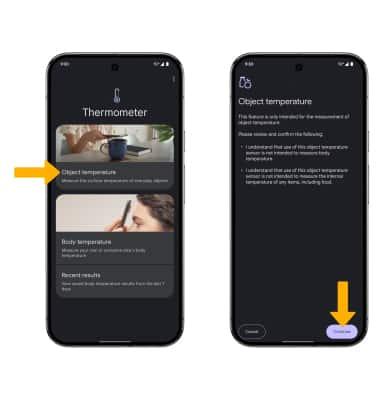
4. Select the Add icon. Hold phone two inches away from the object being measured, then select Tap to capture. The temperature reading will be displayed.

5. If desired, select Default to change the material preset to whatever is most similar to the object being measured. Select the desired preset, then select Done.

Measure body temperature
1. From the Thermometer home screen, select Body temperature. Review the Connect Thermometer to other apps? screen and select the desired switch, then Connect. To continue, without connecting other apps, select Not now.
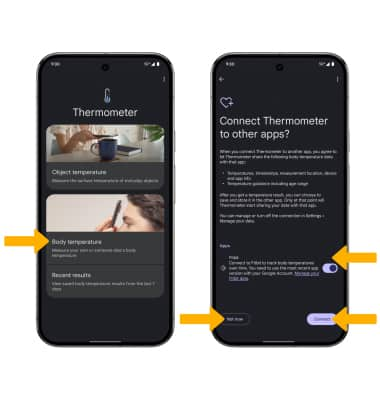
2. Review the Body temperature prompt. Select Continue. Review the Measurement settings prompt, then select the desired switches. Select Next.
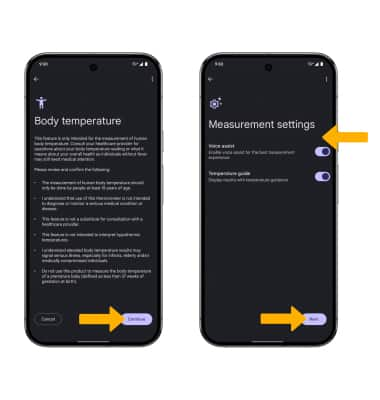
3. Watch the tutorial to learn how to accurately to measure body temperature. Select Next to view the next segment. Once finished, select Close.
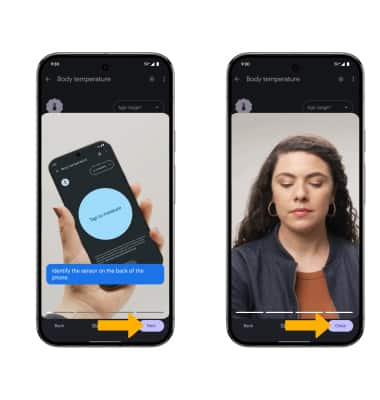
4. Select the arrow in the drop-down menu, and then select the desired Age range. Once selected, press Tap to measure to begin.
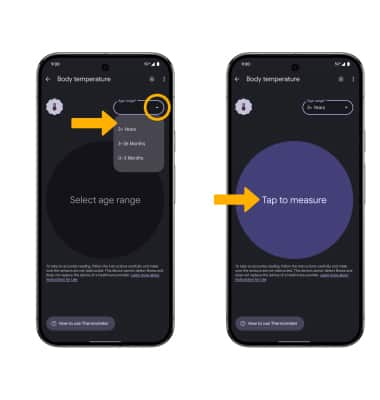
5. Follow the instructions on screen. Once finished, the Thermometer app will display a temperature reading. Select Reset to take another temperature reading, or select Save to record the listed temperature reading.
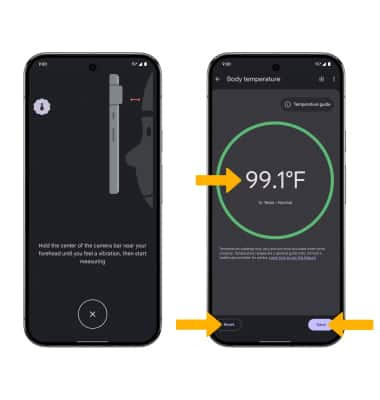
6. The Recent results screen will display body temperature results saved within the last 7 days. Readings older than 7 days will be automatically deleted from the Thermometer app.