In this tutorial, you will learn how to:
• Enable Car crash detection
• Use Car crash detection
Enable Car crash detection
1. From the home screen, swipe up from the center of the screen to access the Apps tray, then navigate to and select the Personal Safety app.
Note: Car crash detection not available in all languages or countries. Car crash detection may not detect all accidents. High-impact activities may trigger calls to emergency services. This feature is dependent upon network connectivity and other factors and may not be reliable for emergency communications or available in all areas. For country and language availability and more information see g.co/pixel/carcrashdetection.
2. Select the Features Tab. Scroll to and select Manage settings under Car crash detection, then select the Car Crash Detection switch.
Note: Scroll to and select Try a demo to view a short instructional video on how Car crash detection works.
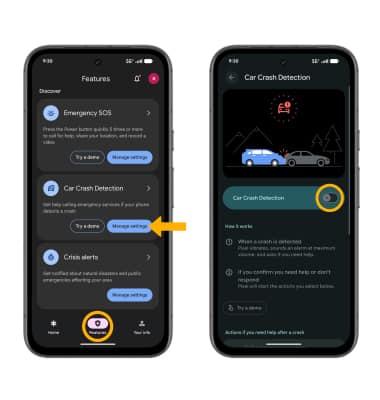
3. Review the Car crash Detection prompt, then select Turn on.
Note: To use Car crash detection, ensure your location services are set to Allow all the time. To access location permissions for the Personal safety app, from the home screen, swipe down from the Notification bar with two fingers, then select the ![]() Settings icon > App > See all apps > Personal Safety > Permissions.
Settings icon > App > See all apps > Personal Safety > Permissions.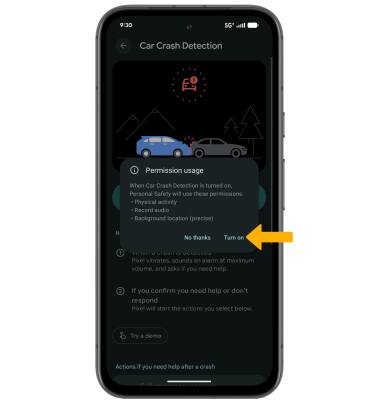
Use Car crash detection
1. If your device detects a collision with your vehicle, an alarm will sound and Pixel will ask if you need help. Select and drag the desired option to the right.
Note: If you don't respond, Pixel will attempt to contact emergency services with your location and car crash data. 
2. Select and drag the desired option to the right to add crash info.
Note: Select and drag No crash to the right if there has been no crash. Select and drag Minor crash to the right if there has been a minor crash. Select and drag 911 to the right, then select Tap again to call 911 to call 911 immediately.