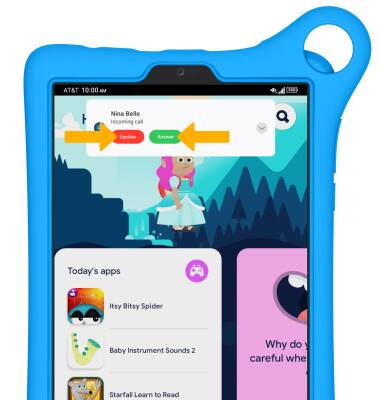In this tutorial, you will learn how to:
• Make an outbound call
• Receive an inbound call
Make an outbound call
1. From the home screen, select More on the My apps widget then navigate to and select the  AT&T amiGO™ app.
AT&T amiGO™ app.
Note: If the My apps widget is not displayed, select the Search icon > search for and select AT&T amiGO™.

2. Select Call.

3. Select the Voice call icon next to the desired contact to initiate a voice call, or select the Video call icon next to the desired contact to initiate a video call.
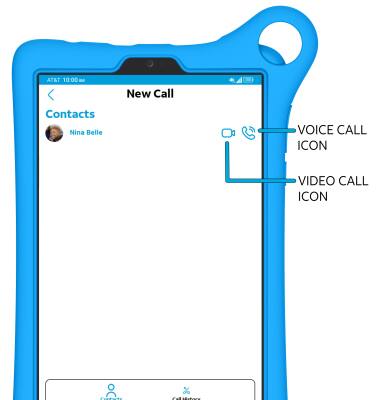
Receive an inbound call
When there is an incoming call, select Answer to pick up the call, or select Decline to decline the call.