My Files
Use My Files to open and manage downloaded and device created files.
If the AT&T amiGO Jr Tab™ is in Kids Space, you will have to leave Kids Space to access the device's full settings. To leave Kid's Space, select and hold the
 Parent Menu icon > select Exit Kids space > Turn off > enter your password > select Next. For more assistance, visit the Exit Kids Space tutorial.
Parent Menu icon > select Exit Kids space > Turn off > enter your password > select Next. For more assistance, visit the Exit Kids Space tutorial.
In this tutorial, you will learn how to:
• Access files
• Share files
Access files
1. From the home screen, select the ![]() Files app.
Files app.
2. Select the desired category to view files.
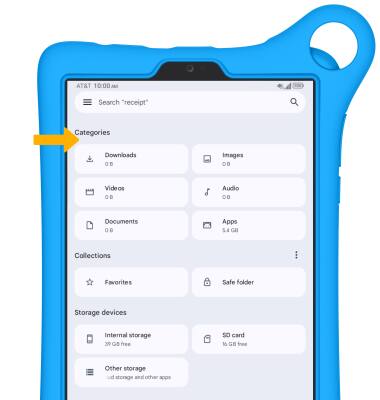
Share files
1. Select and hold the desired file, then select the Share icon.
Note: To share multiple files, after selecting and holding a desired file, select the circle next to the additional desired files to share. Select Share.

2. Select the desired sharing method, then follow the prompts.
