In this tutorial, you will learn how to:
• Access device information on management website
• Access device information on device
Access device information on management website
1. From your device’s web browser, go to http://attwifi.manager or http://192.168.1.1. Enter your password, then click Login.
Note: Ensure that your device is connected to your 5G Gateway's Wi-Fi network. For more information, please see the Connect Devices to Wi-Fi or Connect PC or Mac to Wi-Fi tutorials. If this is your first time logging into the Web admin page, the default password will be ‘admin’. You may be prompted to change the admin password.
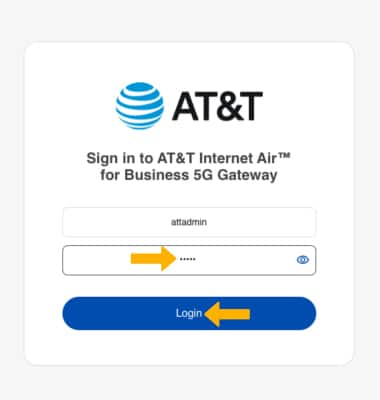
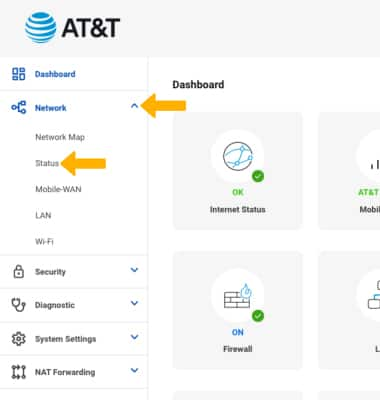
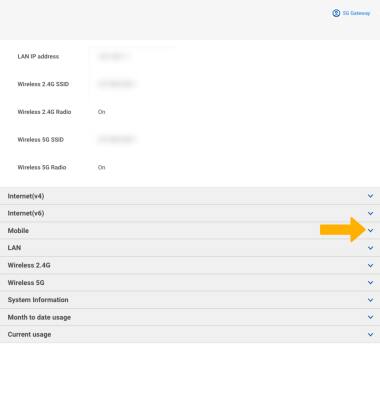
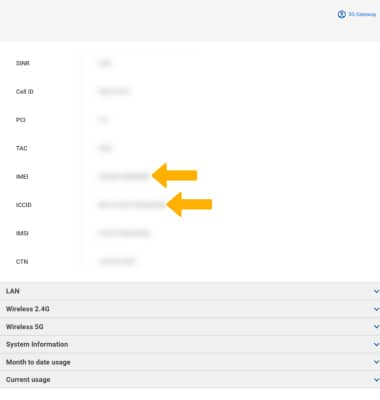
Access device information on device
The IMEI number can be found on the bottom of the 5G Gateway.

