1. Using the included power adapter, plug in the gateway by inserting the power adapter into the DC Power Port and plug the attachment plug into your electrical outlet. When your device is powered on, it automatically searches for and connects to the AT&T mobile broadband network. This will take approximately 2-3 minutes.
Note: For optimal placement, place your 5G Gateway on a higher shelf and near a window. Try to avoid placing the device near items that may interfere with wireless network signal, such as large appliances, microwaves, stone or concrete walls, metal cabinets, computer monitors or televisions screens. To learn more about the AT&T network, visit www.att.com/network.
2. This device comes with a pre-installed SIM, however, should you need to replace your SIM, the SIM tray is located on the bottom of the device. Remove the SIM cover, then insert the SIM.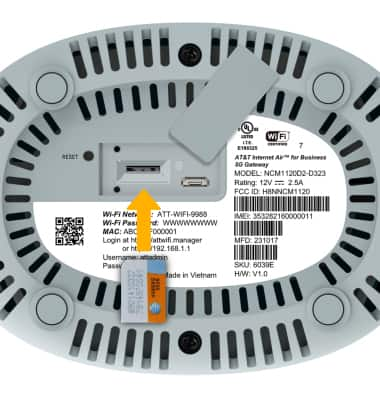
3. Your device should be ready for use. To log in to your device's network settings, you must log in to the management website. From your device’s web browser, go to http://attwifi.manager or https://192.168.1.1. Enter your password, then click Login.
Note: Ensure that your device is connected to your 5G Gateway's Wi-Fi network. For more information, please see the Connect Devices to Wi-Fi or Connect PC or Mac to Wi-Fi tutorials.
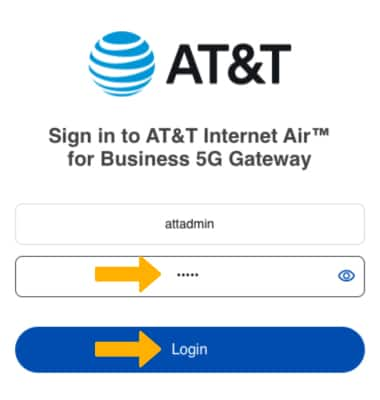
4. The first time you log into the management website the default password will be ‘admin’. You will be prompted to change the admin password. Enter and confirm the new password, then select OK.
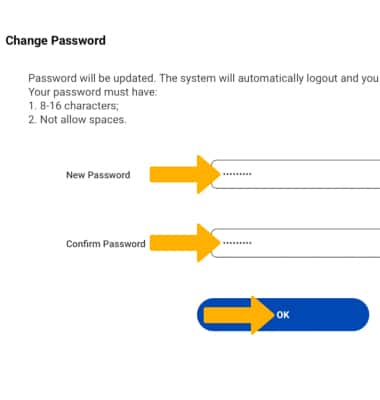
5. Your device is now ready for use.

What's in the box?
• Device with preinstalled AT&T SIM Card
• Quick Start Guide
• 12V/2.5A DC Power Supply Unit
• Safety Information Guide

