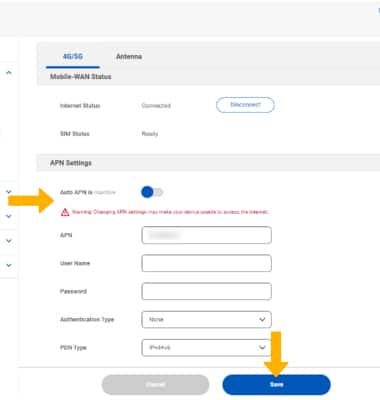1. From your device’s web browser, go to http://attwifi.manager or https://192.168.1.1. Enter your password, then click Login.
Note: Ensure that your device is connected to your 5G Gateway's Wi-Fi network. For more information, please see the Connect Devices to Wi-Fi or Connect PC or Mac to Wi-Fi tutorials. If this is your first time logging into the Web admin page, the default password will be ‘admin’. You may be prompted to change the admin password.
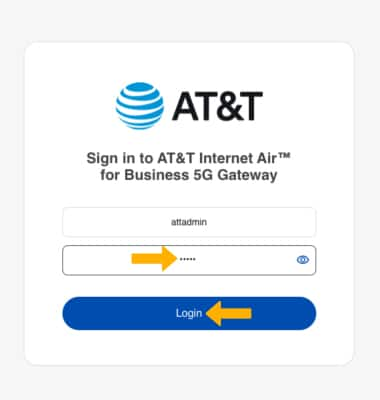
2. Click the Network drop-down menu on the left side of the screen, then click Mobile-WAN.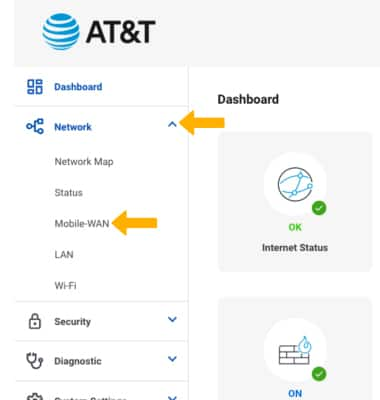
3. From the 4G/5G tab, click the Auto APN switch to place it in the Off position.
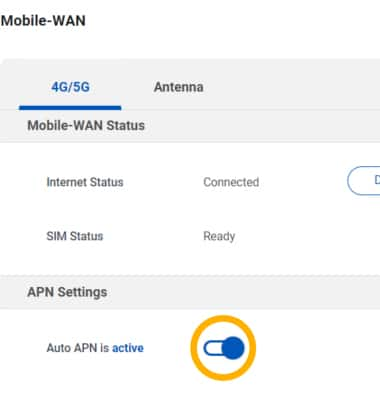
4. Enter the desired APN information, then click Save.