AT&T NumberSync
Which device do you want help with?
AT&T NumberSync
Learn how to use one smartphone number across multiple devices to make and receive calls.
INSTRUCTIONS & INFO
With AT&T NumberSync™, once you sync devices to your smartphone number, you can make and receive voice calls from whatever device you choose. Your smartphone number will display on the call recipients caller ID. Certain restrictions, requirements or limitations may apply. Visit NumberSync Support or att.com/numbersync for more details.
1. From your smartphone, navigate to and open the  Wear app.
Wear app.
Note: To set up NumberSync, you must first connect your watch to an AT&T Cellular Network and have the latest software version. For more information on connecting to the AT&T Cellular network, view the Device Setup tutorial.
2. Select Watch settings.
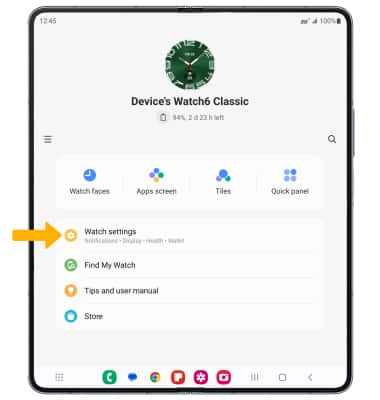
 Wear app.
Wear app.Note: To set up NumberSync, you must first connect your watch to an AT&T Cellular Network and have the latest software version. For more information on connecting to the AT&T Cellular network, view the Device Setup tutorial.
2. Select Watch settings.
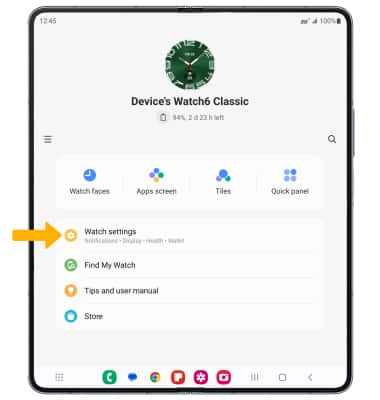
3. Scroll to and select Mobile plans.

4. Select Next.
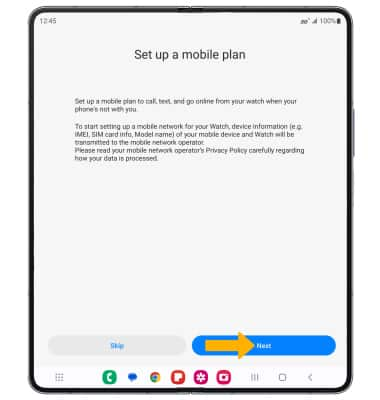
5. Ensure the desired number you would like to sync with is displayed, then select Continue.
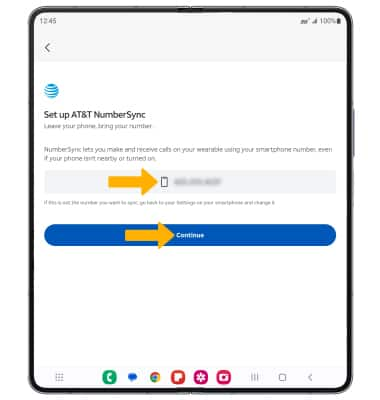
6. Review the NumberSync for Wearables prompt, then scroll to and select Continue.
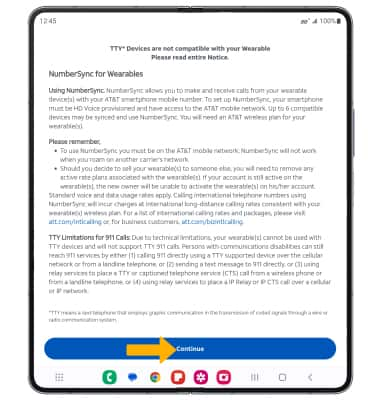
7. Select Continue.
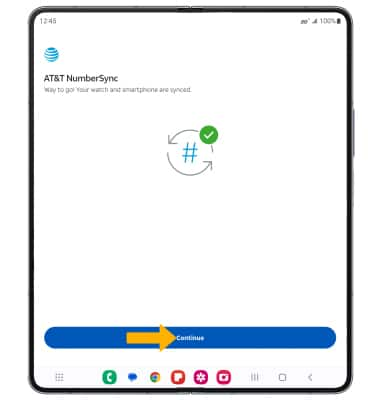
8. Select Use Plan.
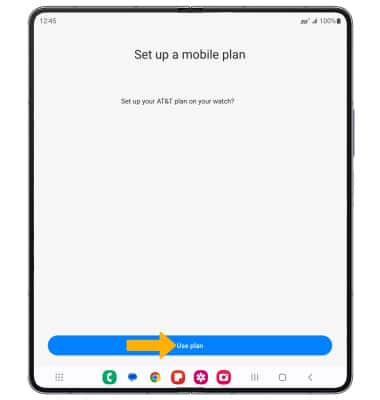
9. Select Done.
