In this tutorial, you will learn how to:
• Access Action Button settings
• Use Action Button
• Activate Siren
Access Action Button settings
ACCESS ACTION BUTTON: From the clock screen, press the Digital Crown/Home button. Navigate to and select the ![]() Settings app. Scroll to and select Action Button.
Settings app. Scroll to and select Action Button.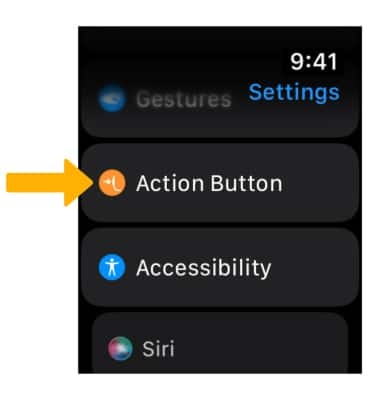
SET ACTION BUTTON: From the Action Button screen, select Choose Action. Select the desired option. 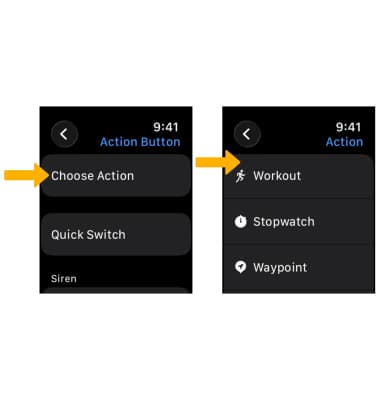
Use Action Button
To use the Action Button at any time, press the Action Button.
Activate Siren
To activate the siren, press and hold the Action Button.
Note: Siren is enabled by default. To disable Siren, from Action Button settings, select the ![]() Hold to Turn On switch.
Hold to Turn On switch.
