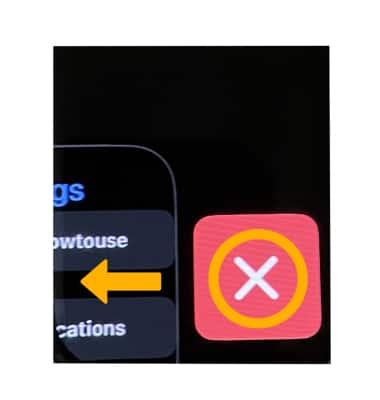1. To access the Recent apps list, from the clock screen, double press the Digital Crown/Home button.

2. Swipe up or down to the desired app. After approximately two seconds the app will open automatically.
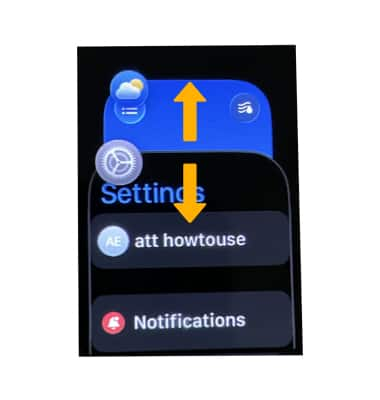
3. Swipe left on the desired app you wish to close, then select the X icon.
Note: For information on viewing app and data usage, please visit the View & Manage Data tutorial.
Note: For information on viewing app and data usage, please visit the View & Manage Data tutorial.