Sounds
Change volume settings, ringtones, notification alerts, and use Do Not Disturb.
In this tutorial, you will learn how to:
• Access sound settings
• Adjust volume
• Enable silent or vibrate mode
• Change notification sound
• Enable or disable keyboard sounds
• Turn Do Not Disturb mode on or off
Access sound settings
To change sound settings, from the home screen select the ![]() Settings app then scroll to and select Sounds.
Settings app then scroll to and select Sounds. 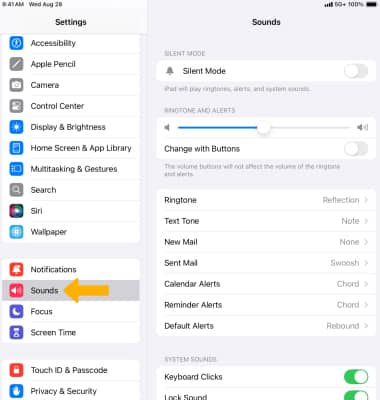
Adjust volume
Press the Volume buttons on the side of the device to adjust media or call volume.
You can also adjust the volume from the Sounds screen. Select and hold the slider, then adjust as desired. To enable or disable changing the volume with buttons, select the ![]() Change with Buttons switch.
Change with Buttons switch. 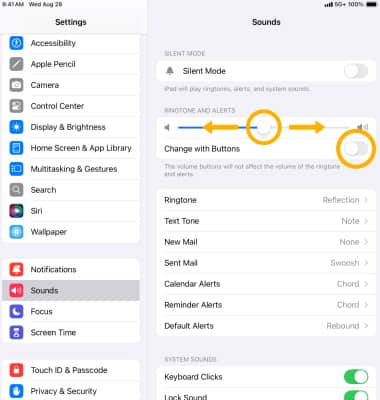
Enable silent or vibrate mode
To enable silent mode, press the Volume Down button on the side of your device until the ![]() Silent Mode icon is displayed on the screen.
Silent Mode icon is displayed on the screen.
Note: You will still hear clock alarms, audio playback in your music, podcasts, videos, and games.
Change notification sound
1. From the Sounds screen, select the desired notification.
Note: For steps to assign a ringtone to a contact, view the Contacts tutorial. 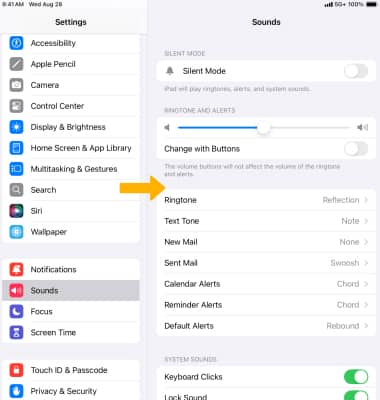
2. Select the desired sound. 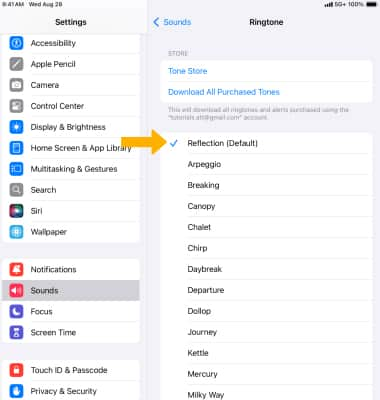
Enable or disable keyboard sounds
From the Sounds screen, select the ![]() Keyboard Clicks switch.
Keyboard Clicks switch.
Turn Do Not Disturb on or off
1. To turn Do Not Disturb on or off, swipe down from the upper right corner of the screen to access the Control Center then select ![]() Focus > Do Not Disturb.
Focus > Do Not Disturb.
Note: When Do Not Disturb is enabled, calls and notifications will be silenced. Learn more from Apple support: Use Do Not Disturb on iPad.

2. When Do Not Disturb is enabled, a Do Not Disturb notification will be displayed on the Lock screen and the ![]() Do Not Disturb icon will display in the Status bar.
Do Not Disturb icon will display in the Status bar.