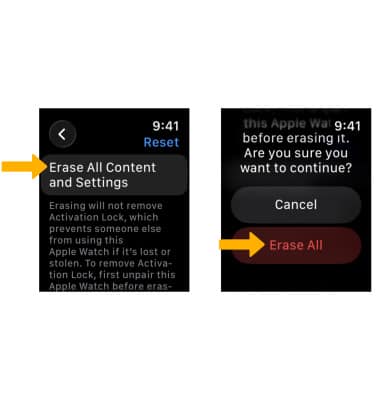There are multiple ways to reset your device if you are experiencing issues. The first step is to power cycle/restart your device.
In this tutorial, you will learn how to:
• Power cycle/restart your device
• Perform a factory data reset
Power cycle/restart your device
Press and hold the Side button, then select the Power icon. Select and drag the Power icon to the right. To turn the device on, press and hold the Side button until the screen lights up. 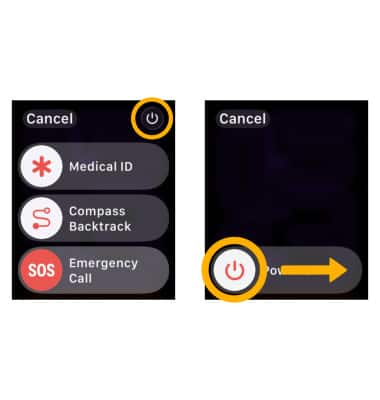
To restart your device, simultaneously press and hold the Digital Crown/Home and Side buttons until the Apple logo displays.

Perform a factory data reset
If you are still having issues with your device, you may need to do a Factory data reset (Master reset). This will reset all settings to their defaults and erase all data stored on device, including your contacts, messages, and music. When you perform a factory data rest, a backup of your watch will be stored on your paired iPhone.
1. From the clock screen, press the Digital Crown/Home button then select the ![]() Settings app.
Settings app.
2. Scroll to and select General, then scroll to and select Reset. 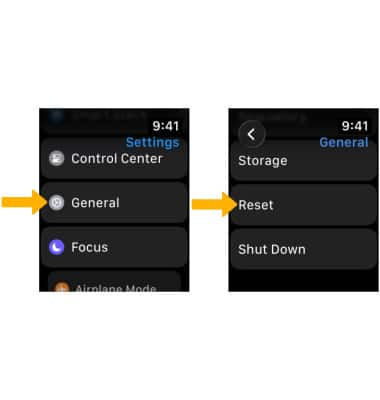
3. Select Erase All Content and Settings, then scroll to and select Erase All to confirm.