In-Call Options
Which device do you want help with?
In-Call Options
Learn what features are available while on an active call.
INSTRUCTIONS & INFO
To make or receive calls from your wearable, you must update your device to the most current software version and and set up NumberSyncSM.
Basic active call screen options
While on an active call, the following options appear on the screen:
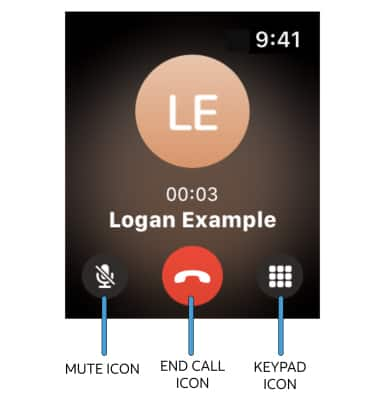
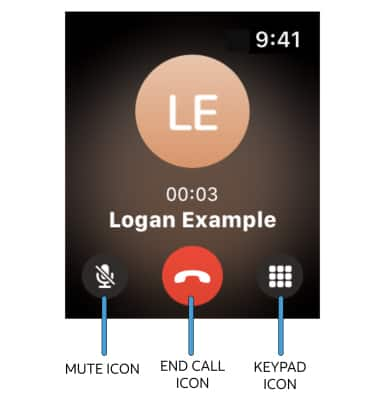
• MUTE/UNMUTE: Select the Mute icon.
• SHOW/HIDE KEYPAD: Select the Keypad icon.
• END CALL: Select the End call icon.
To adjust the volume in an active call, rotate the Digital Crown/Home button.
