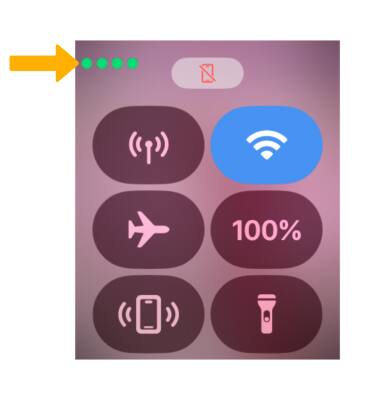Connection Status
Which device do you want help with?
Connection Status
Learn how to identify connection statuses on your device.
INSTRUCTIONS & INFO
1. Press the Side button to access the Control Center.

2. A green phone icon will be displayed to indicate that the iPhone is turned on and connected to the Apple Watch.
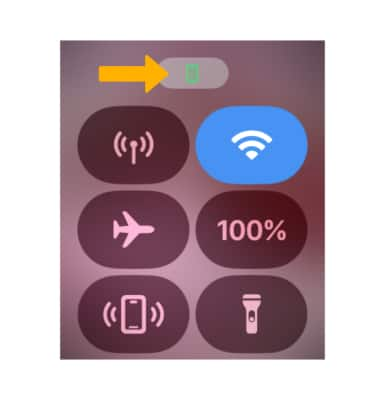
3. When the iPhone and cellular are turned off, the Disconnected icon will display at the top of the Control Center.
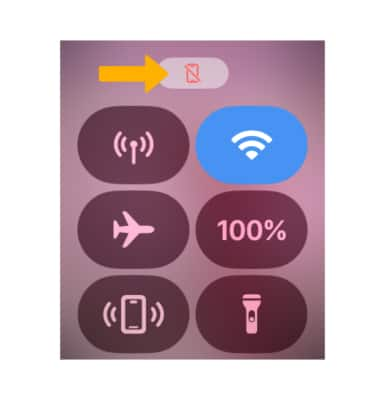
4. When the iPhone is turned off and cellular is turned on, green dots will also display at the top of the Control Center.