Bluetooth
Learn how to turn Bluetooth on or off, scan and connect to other Bluetooth devices, and unpair a connected device.
In this tutorial, you will learn how to:
• Enable or disable Bluetooth
• Pair with a device
• Unpair a device
Enable or disable Bluetooth
1. From the clock screen, press the Digital Crown/Home button then select the ![]() Settings app.
Settings app.
2. Scroll to and select Bluetooth.
Note: To optimize battery life, turn Bluetooth off when not in use. 
Pair with a device
The device will automatically scan for devices. Available devices will be displayed. To connect to a device, select the desired device.
Note: For additional information on pairing, please see the Apple support article Set up and use third-party Bluetooth accessories. 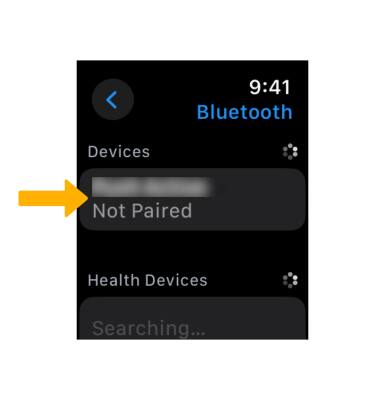
Unpair a device
1. Select the ![]() Info icon next to the desired device.
Info icon next to the desired device.
2. Select Disconnect Device to unpair. Select Forget Device to forget the device. 