Messaging Settings
Which device do you want help with?
Messaging Settings
Change text (SMS), picture (MMS), emergency, and AMBER alert settings.
INSTRUCTIONS & INFO
In this tutorial, you will learn how to:
• Access Messages app Settings
• Adjust Notifications
Messages settings allow you to control image size, message history, and more.
Access Messages app Settings
1. From the Home screen, select the ![]() Settings app.
Settings app.
2. Scroll to Apps > select ![]() Messages. Adjust the settings as desired.
Messages. Adjust the settings as desired.
Note: Available options vary when iMessage is turned off. 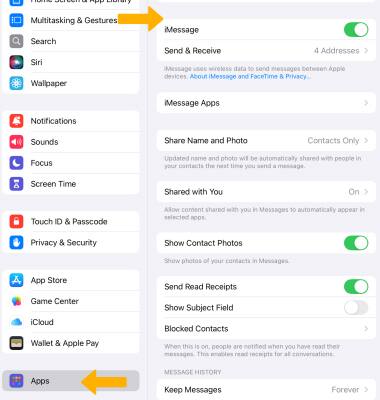
Adjust Notifications
1. From the Settings screen, select Notifications then select Messages.
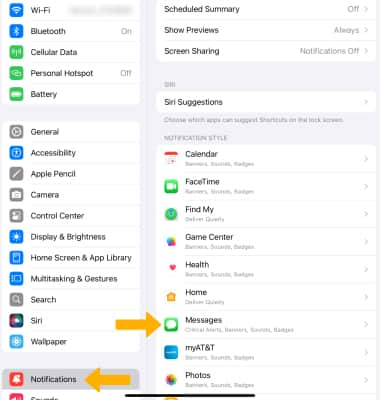
2. Edit your Messages notification settings as desired.
Note: Learn more from the Apple website: https://www.apple.com/ios/messages/. 