1. From the clock screen, press the Digital Crown/Home button then select the ![]() Settings app.
Settings app.
2. Scroll to and select General, then select About. 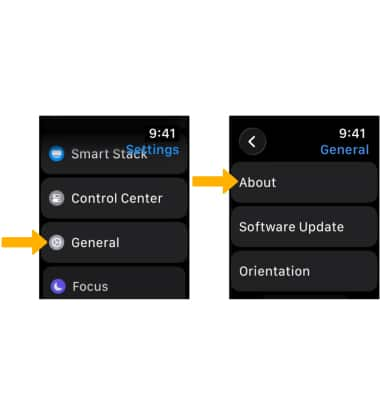
3. Scroll down to view the Serial Number and IMEI.
Note: Alternately, from your paired iPhone, navigate to and select the ![]() Watch app > My Watch tab > select General > select About > IMEI and Serial Number will be displayed.
Watch app > My Watch tab > select General > select About > IMEI and Serial Number will be displayed. 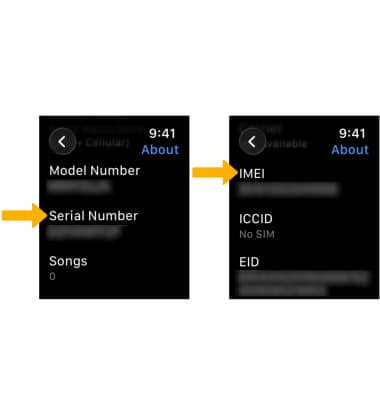
Find IMEI & Serial Number
Apple Watch SE (40mm / 44mm)
Find IMEI & Serial Number
Learn how to locate the IMEI and serial number for your device.
INSTRUCTIONS & INFO
