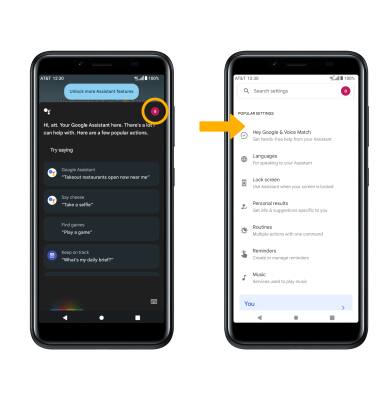Google Assistant
Learn how Google Assistant allows you to control your device and access voice control settings using voice commands.
In this tutorial, you will learn how to:
• Access and use Google Assistant
• Access Google Assistant settings
Access and use Google Assistant
Press and hold the Power/Lock button to launch Google Assistant. Say the desired search term(s) when "Try saying..." is on-screen, or select the Keyboard icon to enter your desired search terms.
Note: Alternately, you can also access Google Assistant by selecting and holding the Home key. You can also select the ![]() Microphone icon on the home screen to access Google Assistant.
Microphone icon on the home screen to access Google Assistant.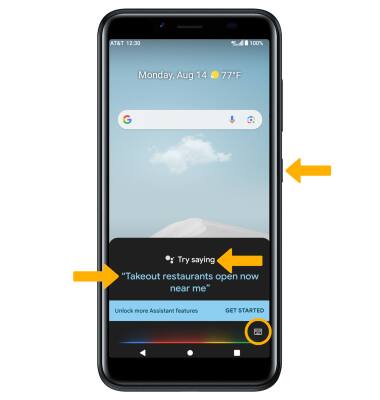
Access Google Assistant settings
After about ten seconds, the initial Google Assistant screen will prompt you with popular actions. From this screen, select the Account icon. Edit settings as desired.