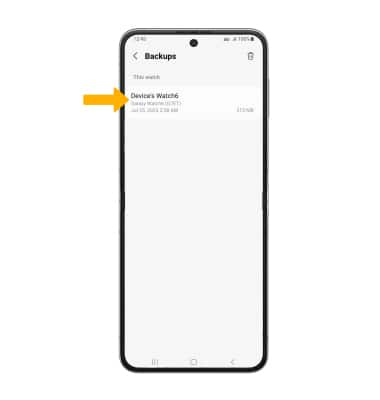Back Up & Restore Device
Which device do you want help with?
Back Up & Restore Device
Find out how to back up and restore the device.
INSTRUCTIONS & INFO
In this tutorial, you will learn how to:
• Back up your device
• Restore your device from a backup
• Restore your device from a backup
Back up your device
1. When your watch is connected to your phone, Smart Switch automatically backs up your watch data and files to your paired device periodically. To save an additional backup to your Samsung account, from the paired device, navigate to and select the  Galaxy Wearable app.
Galaxy Wearable app.
 Galaxy Wearable app.
Galaxy Wearable app. 2. Select Watch settings, then select Accounts and backup.
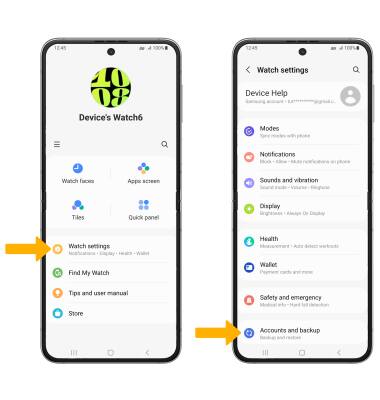
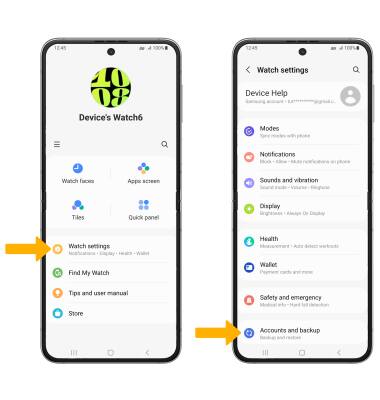
3. Select the Save backup to Samsung account storage switch.
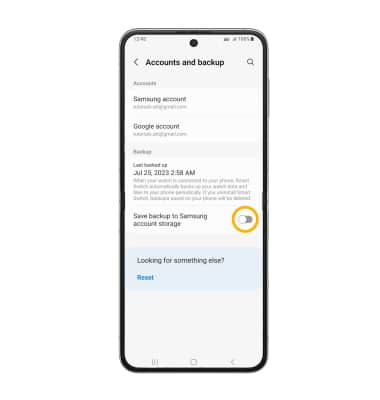
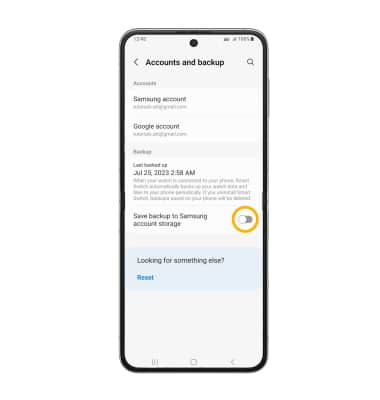
Restore your device from a backup
1. From the Account and backup screen in the Wearable app on your connected device, select Last backed up.
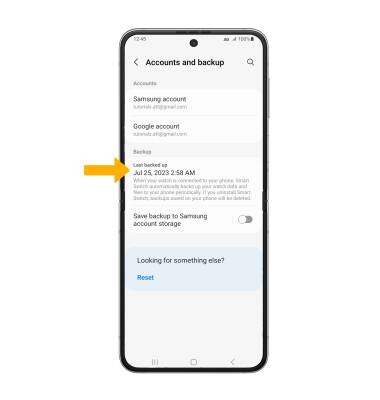
2. Select the desired device backup to back from. The watch will now be restored from the most previous back up.
Note: If you would like to delete a backup, select the