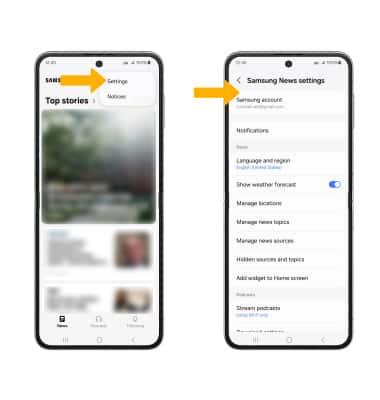Samsung News
Which device do you want help with?
Samsung News
Access and use Samsung News.
INSTRUCTIONS & INFO
To access and use Samsung News, you must have and be logged into a Samsung account.
Samsung News allows you to quickly search and access content from certain apps on your phone and on the internet.
In this tutorial, you will learn how to:
• Access Samsung News
• Access Samsung News settings
Access Samsung News
1. From the home screen, swipe up to access the Apps tray. Select the Samsung folder, then select the  Samsung News app.
Samsung News app.
2. When you first use Samsung News you must review the Terms and Conditions and Privacy Policy, then select Accept.
 Samsung News app.
Samsung News app.2. When you first use Samsung News you must review the Terms and Conditions and Privacy Policy, then select Accept.
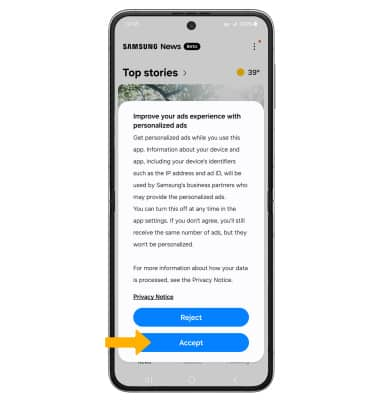
Access Samsung News settings
Select the ![]() Menu icon at the top of the Samsung News screen, then select Settings. Edit settings as desired.
Menu icon at the top of the Samsung News screen, then select Settings. Edit settings as desired.