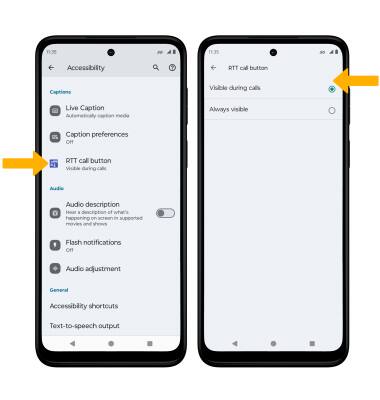Accessibility
Accessibility features improve the usability of your device for users with impaired vision or hearing, cognitive difficulty, or reduced dexterity.
In this tutorial, you will learn how to:
• Access accessibility features
• Turn on/off Voice Assistant
• Turn on/off flash notifications
• Enable/disable accessibility shortcuts
• Enable and use Select to Speak
• Access Real Time Text (RTT) settings
Access accessibility features
2. Scroll to and select Accessibility.
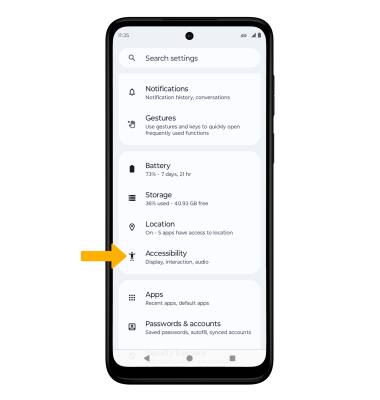
Turn on/off Voice Assistant
Select TalkBack, then select the Use TalkBack switch.
Note: Review the TalkBack prompts, then double-tap Next. When finished, double-tap Close. To disable, double-tap the Talkback switch, then double-tap Stop.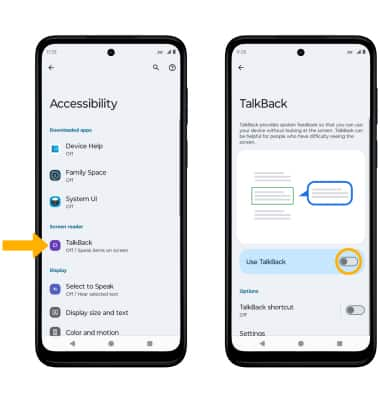
Turn on/off flash notifications
From the Accessibility screen, scroll to and select Flash notifications, then select the Camera flash switch or the Screen flash switch as desired.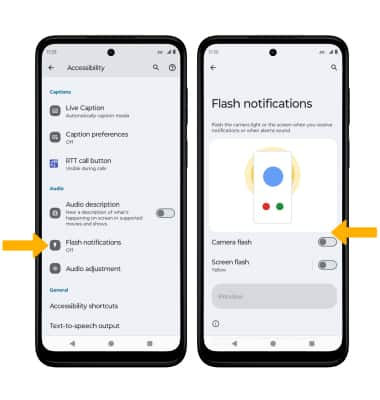
Enable/disable accessibility shortcuts
From the Accessibility screen, scroll to and select Accessibility Menu, then select the Accessibility Menu shortcut switch.
Note: Review the control permission prompt, then select the desired option. Select Got it.
Enable and use Select to Speak
From the Accessibility screen, select Select to Speak, then select the Select to Speak shortcut switch to place it in the On position.
Note: Review the Select to Speak prompt, then select Allow to confirm. Review the Use accessibility button to open prompt, then select Got it.
To use Select to Speak, select the Speaker icon, then select the area of the screen you would like to hear read aloud.
Note: To pause screen reading, select the Pause icon. To resume, select the Play icon. To stop using Select to Speak, select the Stop icon.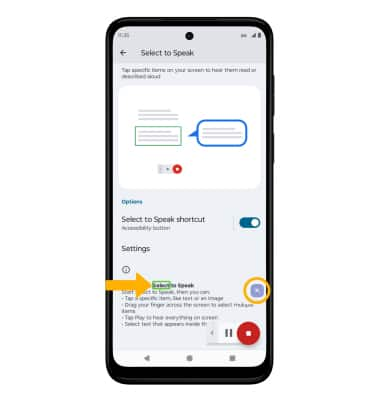
To access Select to Speak settings, select Settings > Text to speech settings. Edit settings as desired.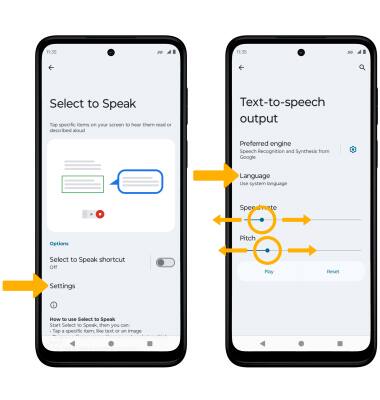
• CHANGE LANGUAGE: Select Language, then select the desired option.
• SPEECH RATE: Select and drag the Speech rate slider to the desired speech rate.
• PITCH: Select and drag the Pitch slider to the desired pitch.
Access Real Time Text (RTT) settings
Real-Time-Text (RTT) communication is a conversation of text and voice to make calls. As a sender types a message on their device, text displays on the receiving device. To access RTT settings, from the Accessibility screen, scroll to and select RTT call button then select the desired option.