Back up & Restore with Memory Card
Which device do you want help with?
Back up & Restore with Memory Card
Find out how to back up contacts, photos, and files with a memory card to increase device memory or transfer to another device.
INSTRUCTIONS & INFO
Inserting a memory/microSD card into your device allows you to transfer and store contacts, music, pictures, and videos. MicroSD cards are sold separately. For information about your device's memory, visit the Available Storage tutorial.
1. From the home screen, swipe up from the center of the screen to access the Apps tray. Select the Google folder, then select the  Files app.
Files app.
2. Navigate to, then select and hold the desired file(s). Select the Menu icon, then select Move to.
Menu icon, then select Move to.
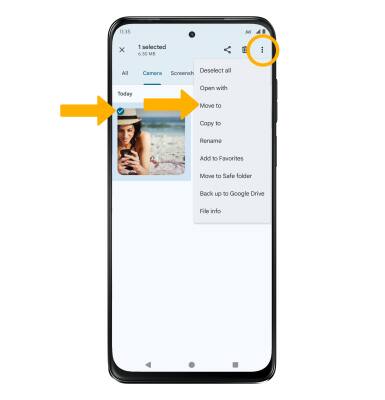
3. Select SD card. Navigate to the desired folder, then select Move here to confirm.

2. Navigate to, then select and hold the desired file(s). Select the
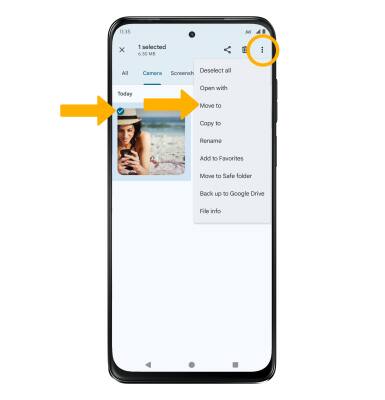
3. Select SD card. Navigate to the desired folder, then select Move here to confirm.
